Company: D2 Cybersecurity
Role: UI Design, Systems Thinking
Dev Team: Steve Leung, Darina Linderoth, Phil Vitiello
Project Overview:
The Insight web app began as a small tool to streamline manual processes but grew into the robust platform it is today. When I joined D2 Cybersecurity, my goal was to transform it into a full-fledged web app, serving as a central hub for enterprise service management and cybersecurity visibility. I led the design process, collaborating closely with engineering to shape system architecture, wireframes, and prototypes that met both user and technical needs.
The following showcases key highlights from my work on the Insight Web App. Feel free to reach out if you'd like to hear more about its design evolution.
A better way forward
D2 Cybersecurity's manual process of enrolling trainees and generating reports was inefficient and left clients without visibility into their team's progress. To solve this, we created the Insight Portal, giving clients real-time access to their own dashboards where they could track trainee progress, export reports instantly, and manage trainees with ease. By integrating Insight with our LMS, we automated reporting and streamlined onboarding, saving our operations team countless hours. This was the first step in evolving Insight into the powerful web app it is today.
Starting with the basics: Login & OnBoarding
Via Insight's admin dashboard, we quickly register a client, sending them an email invite with their login and whitelisting details. From there, clients access the portal and enjoy a simple, guided onboarding experience, where they confirm their details and set up their trainees for cybersecurity awareness education. This streamlined process not only empowers clients to manage their trainees effortlessly but also lifts a significant burden off our operations team.
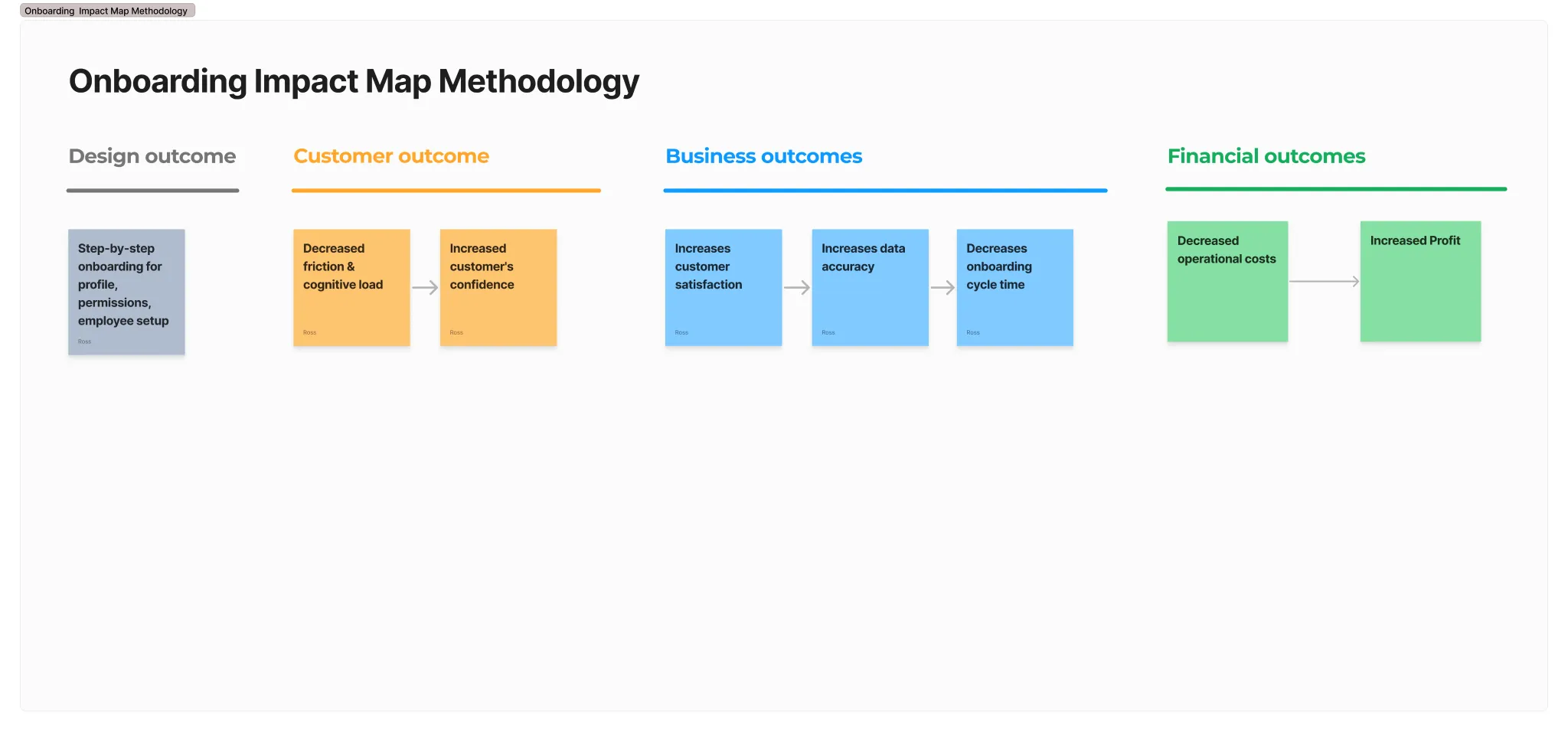
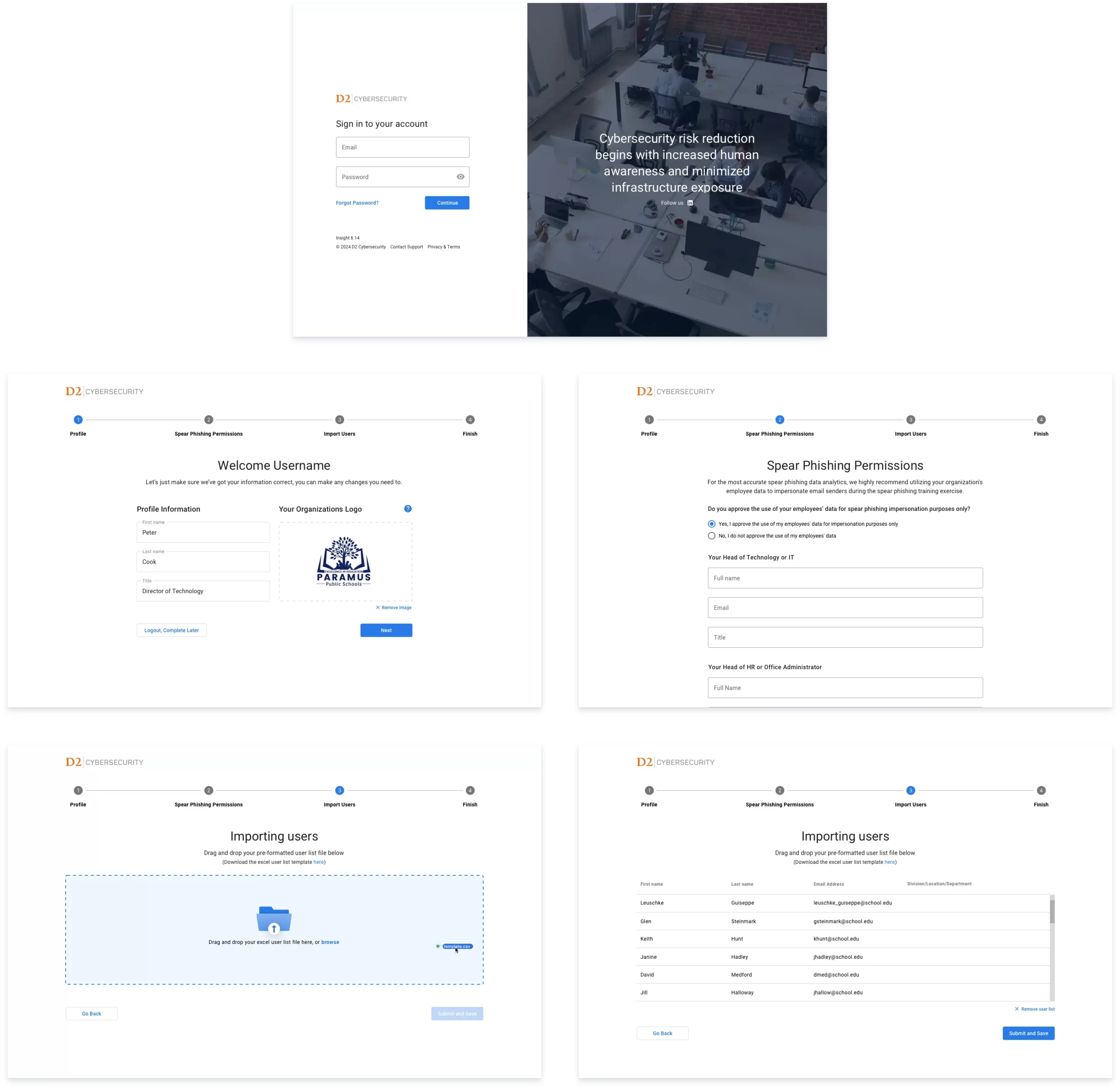
User dashboard: Giving clients immediate visibility into their security posture with real-time training stats
We designed Insight to handle the complexities of the SLED industry, where managing sub-organizations is often required but not always necessary. The Insight dashboard adapts to display the right data cards, tables, and tailored reports based on organization type, ensuring a seamless experience for tracking cybersecurity awareness training progress.
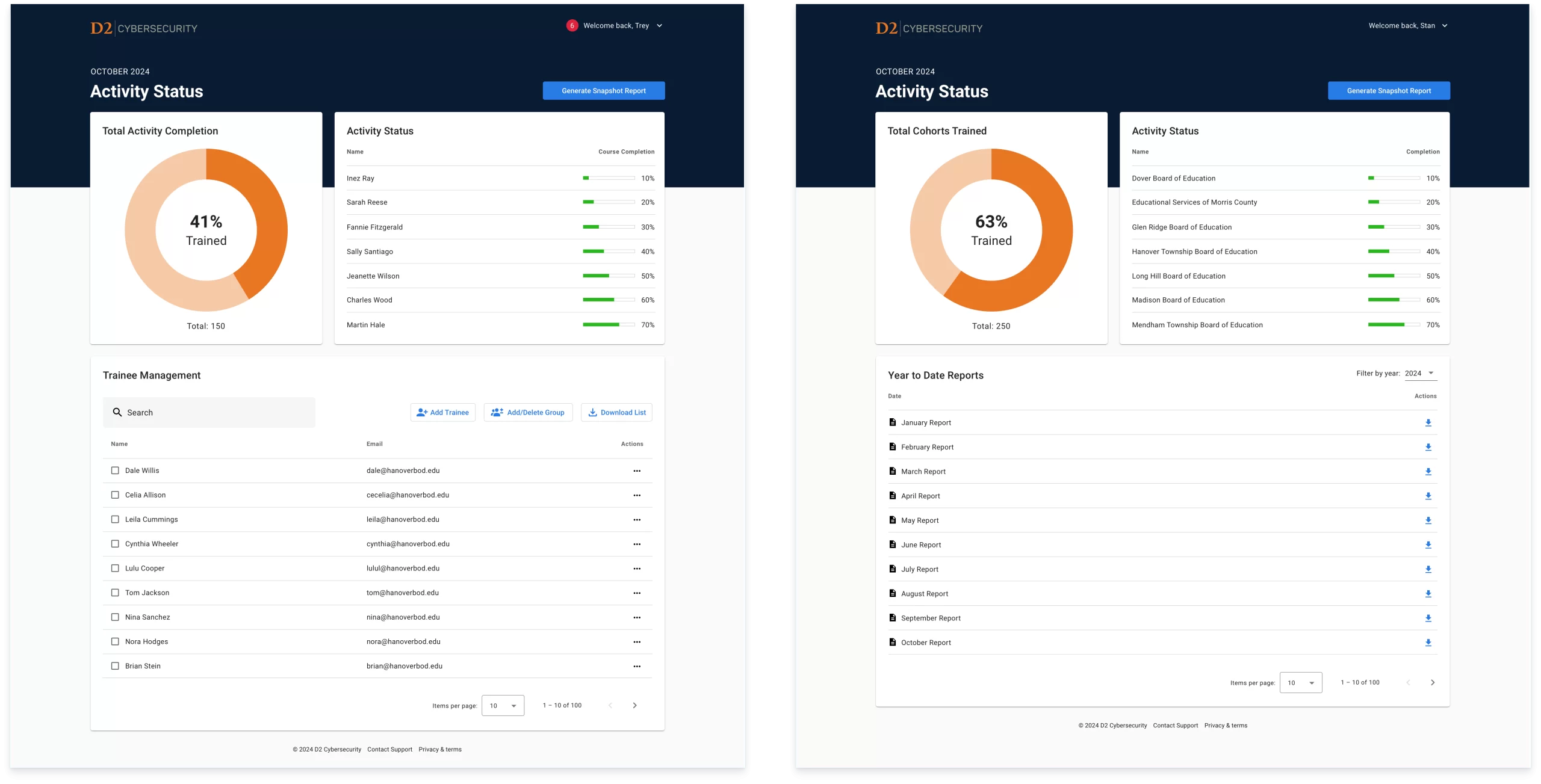
Internal admin interface: Building our own phishing simulation management system
D2 wanted to move away from using third-party phishing software, so we took on the challenge of integrating this capability directly into the Insight admin interface. Our goal was to create a robust system that allowed us to run comprehensive phishing campaigns, simulating real attacks to identify gaps in our clients' technical infrastructure and security awareness.
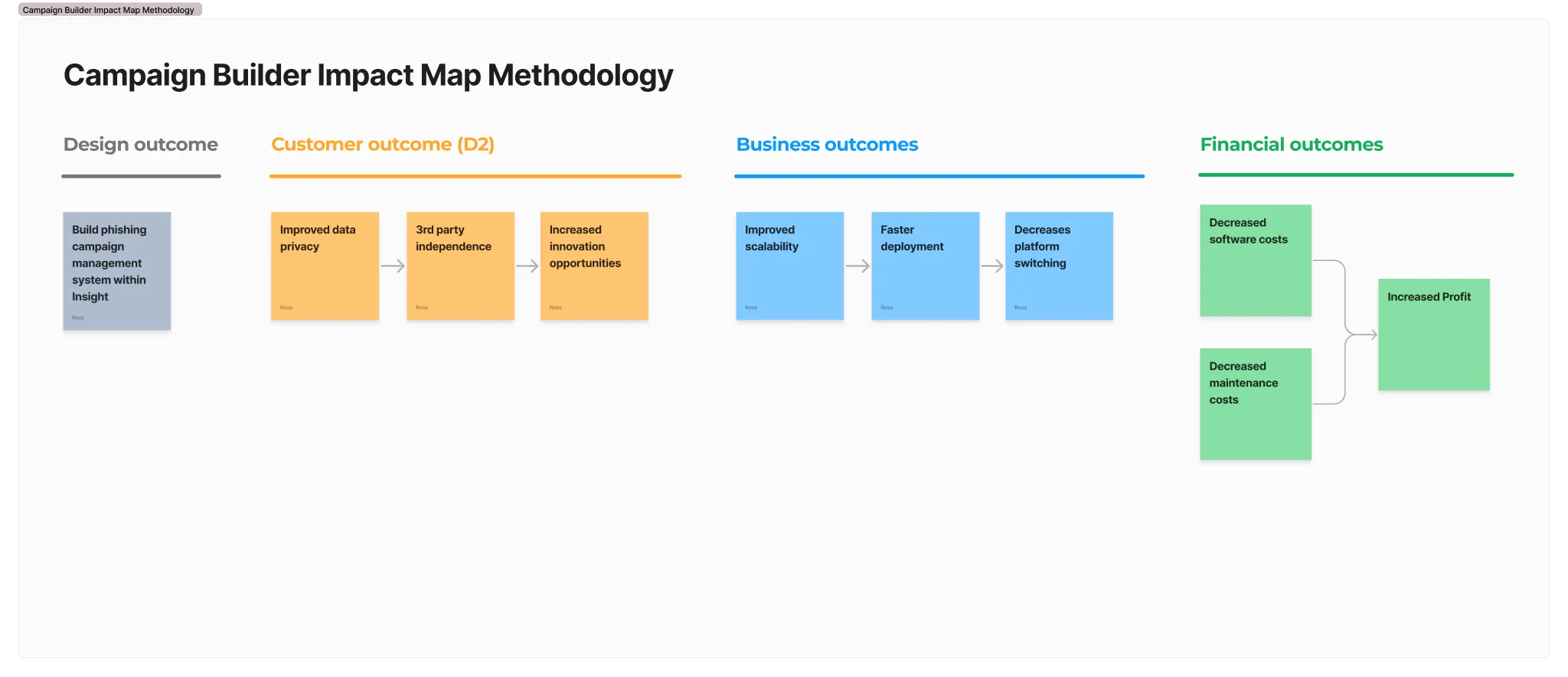
Phase 01: Integrating phishing email templates from our internal tool, PhishIQ, directly into Insight.
As PhishIQ phishing simulation email templates are created, they’re automatically synced into Insight, ready for configuration and tagging. Each template requires setup for type (standard or spear phishing), the landing page URL trainees see if they fall for the simulation, a listener URL, and a sending profile. We also included a 'test' option to help admins identify which templates need to be sent to clients for review before being deployed to their organization's trainees.
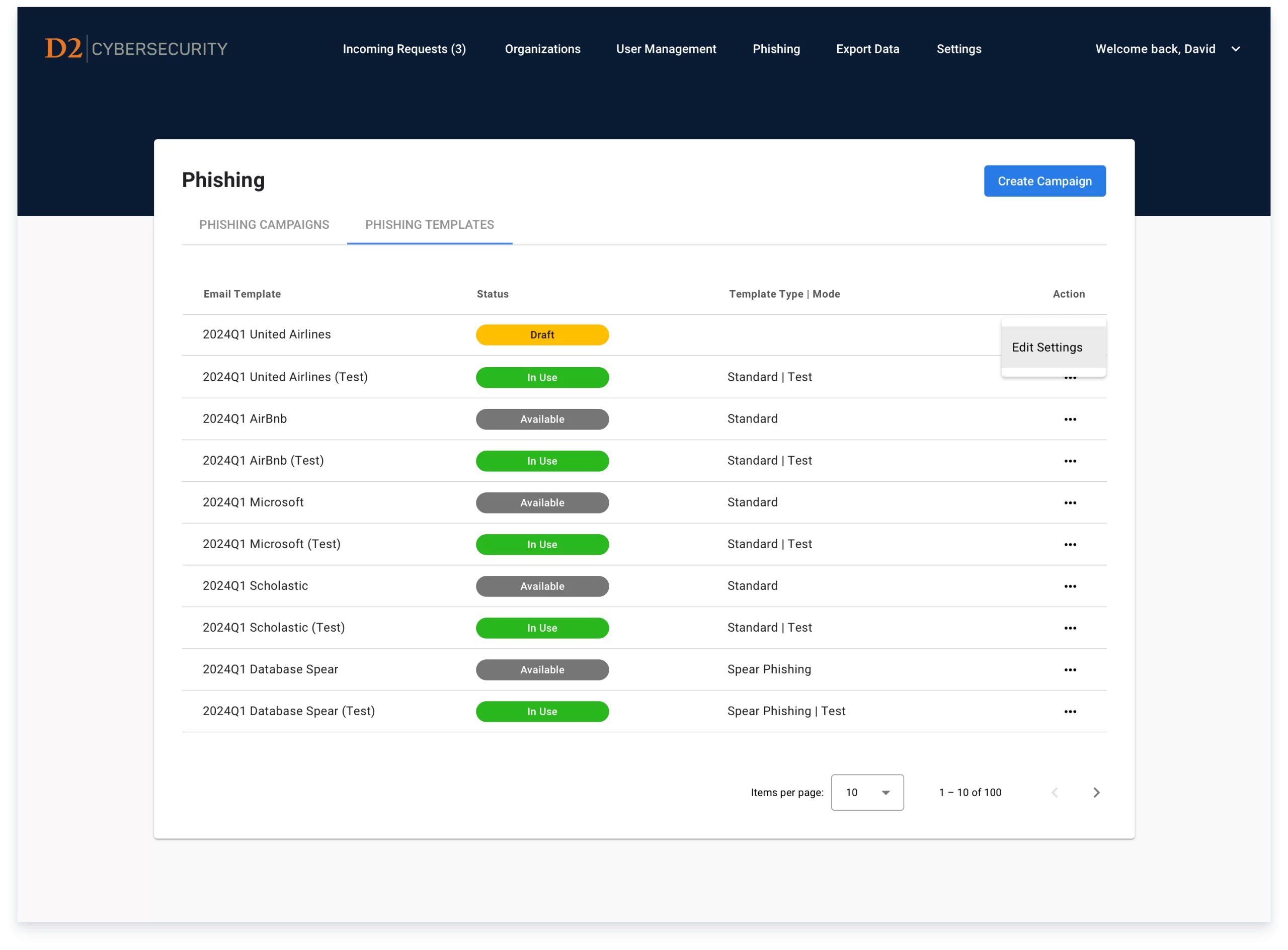
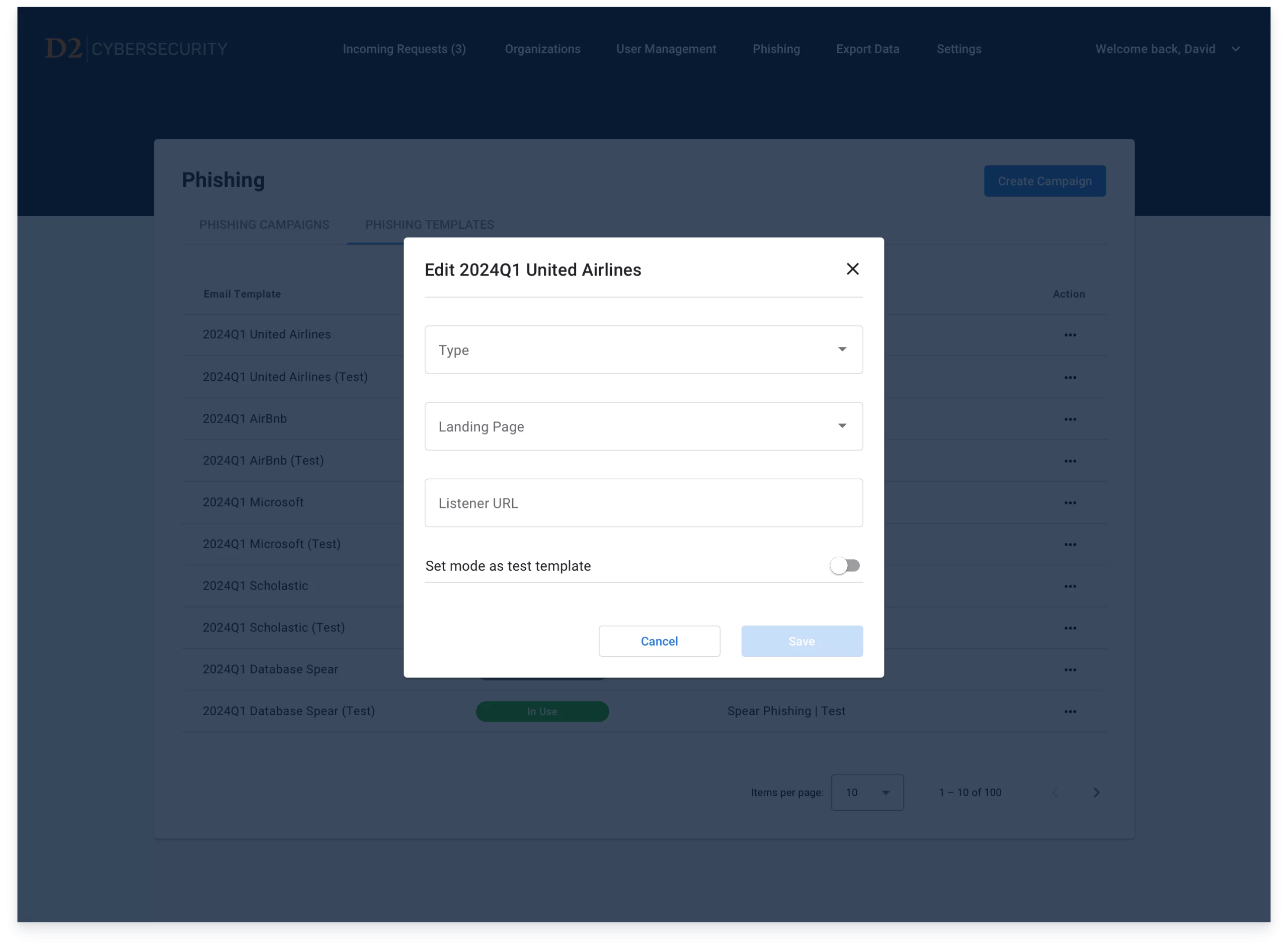
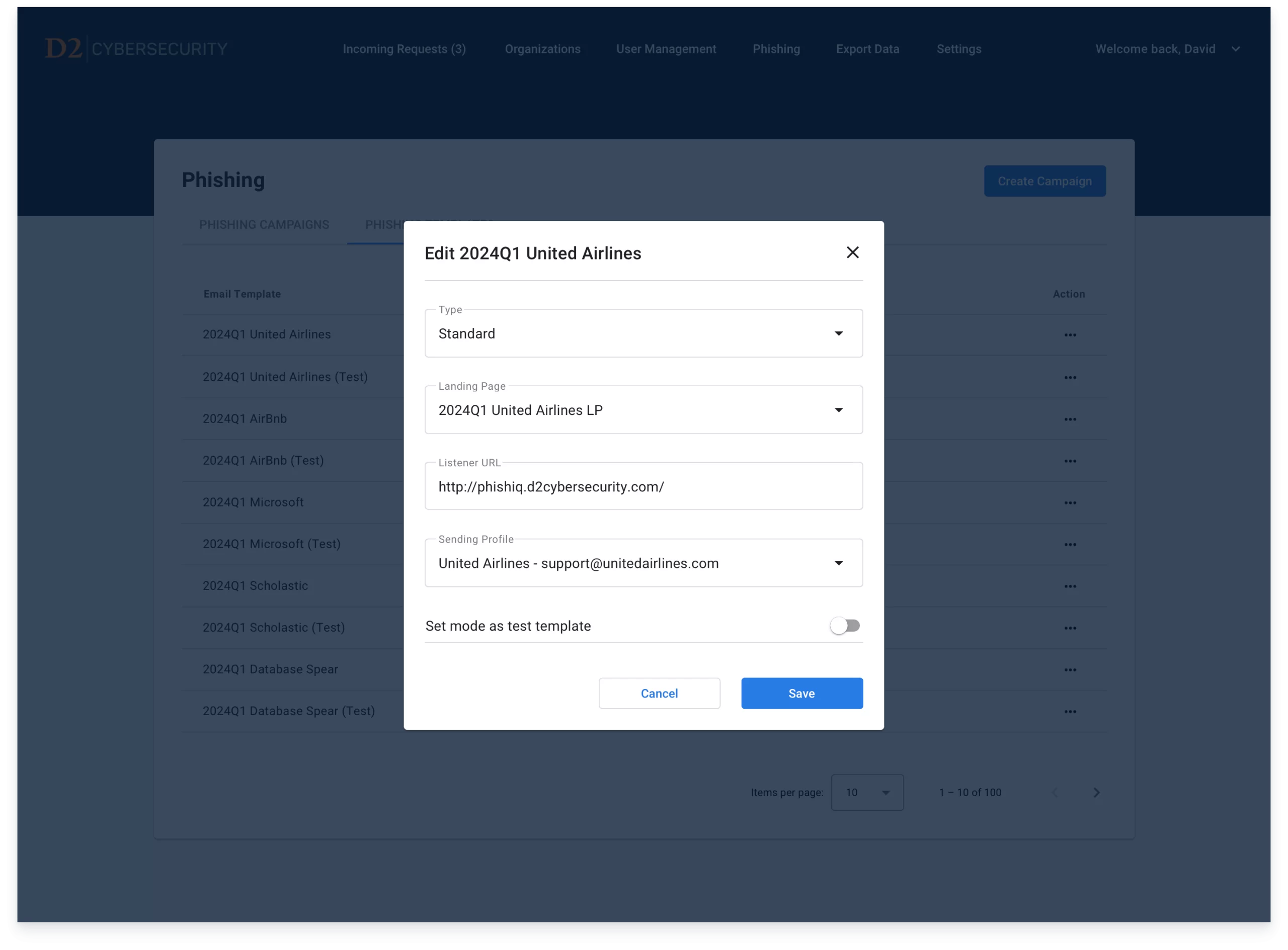
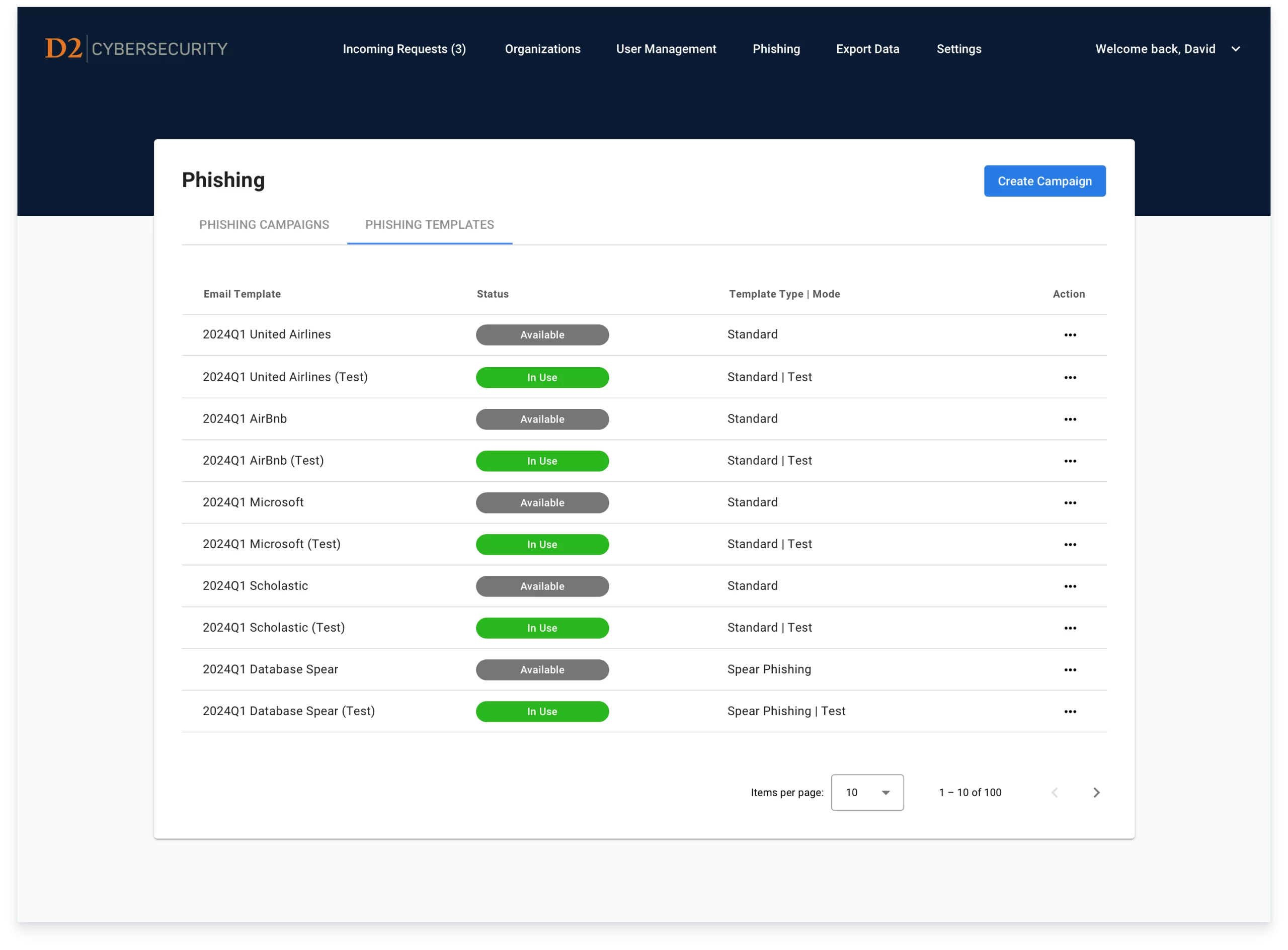
Phase 02: Crafting the campaign builder
With the PhishIQ email configuration interfaces complete, our team set out to create a robust campaign builder. After countless prototyping sessions and thoughtful system design, we developed an interface that makes it easy to create, schedule, execute, and track phishing simulations, streamlining the entire process and enhancing efficiency.
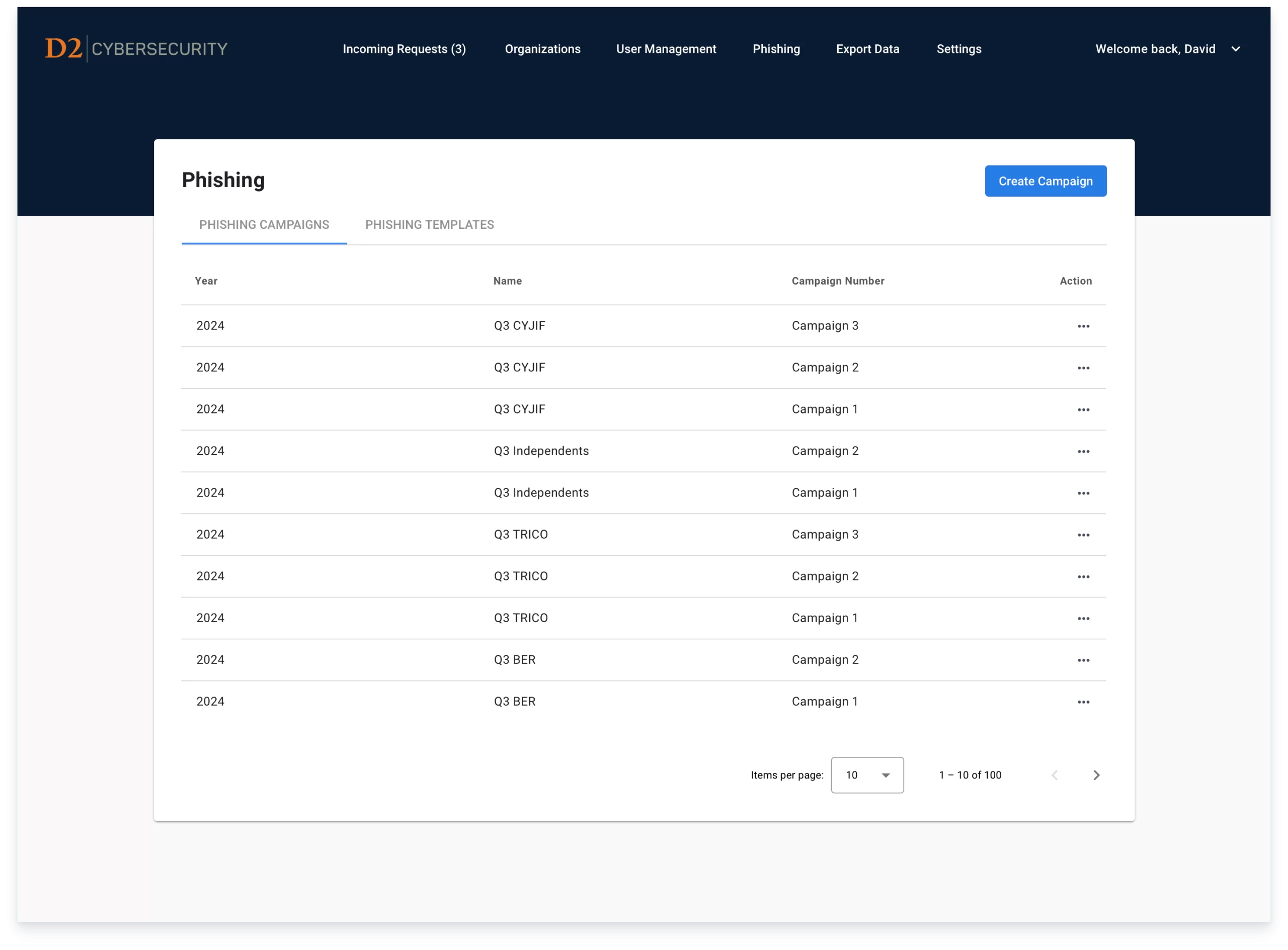
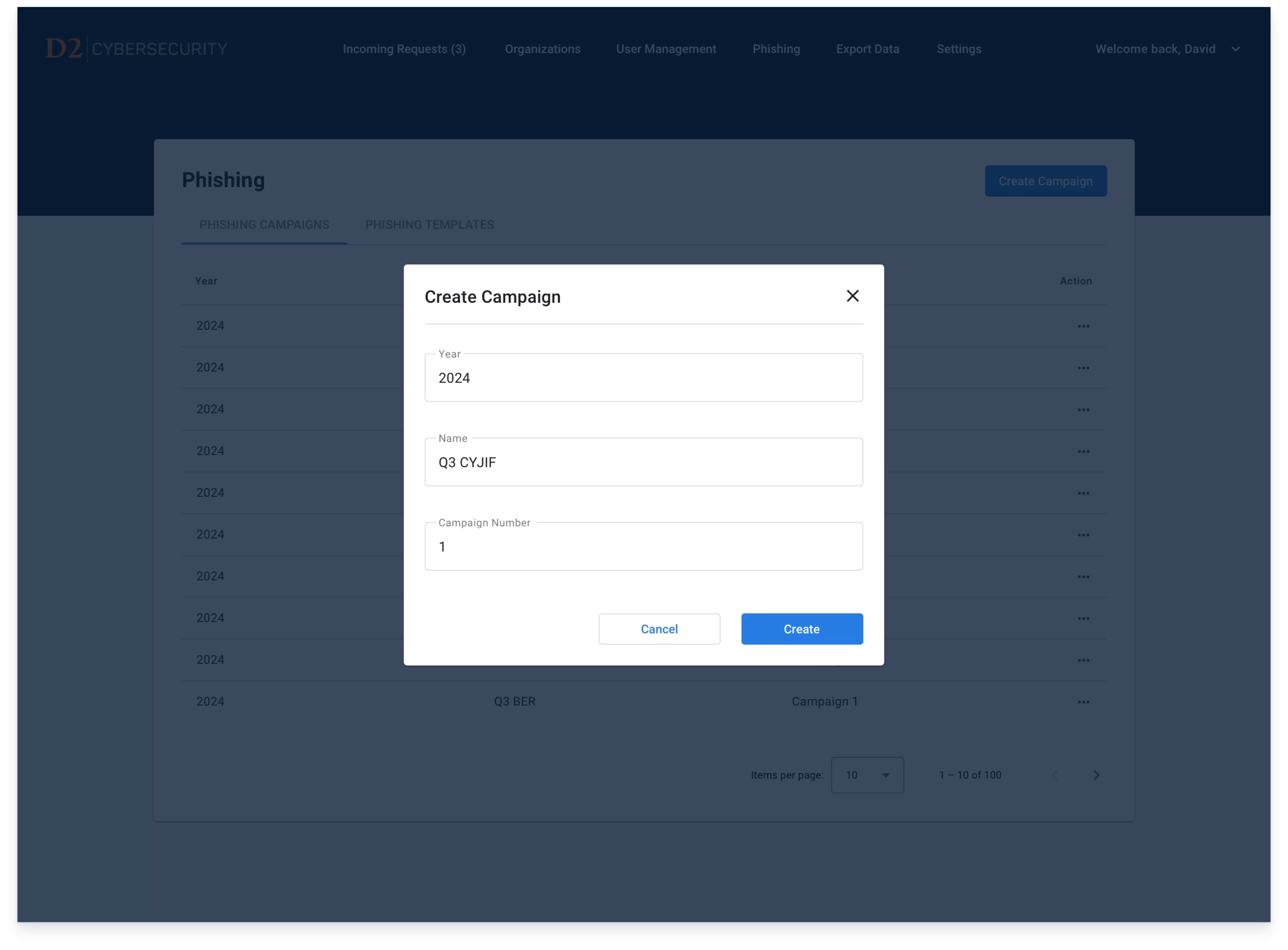
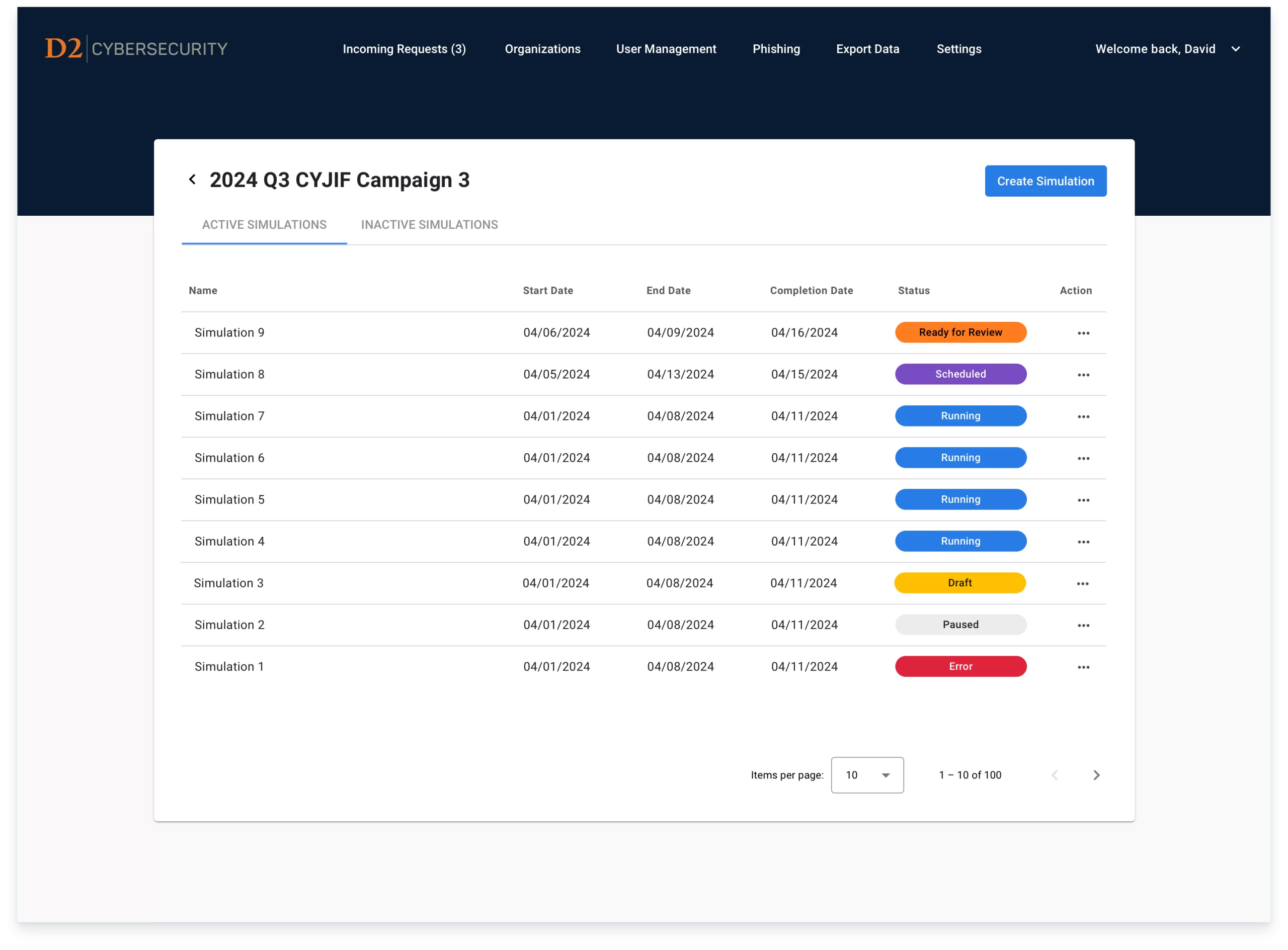
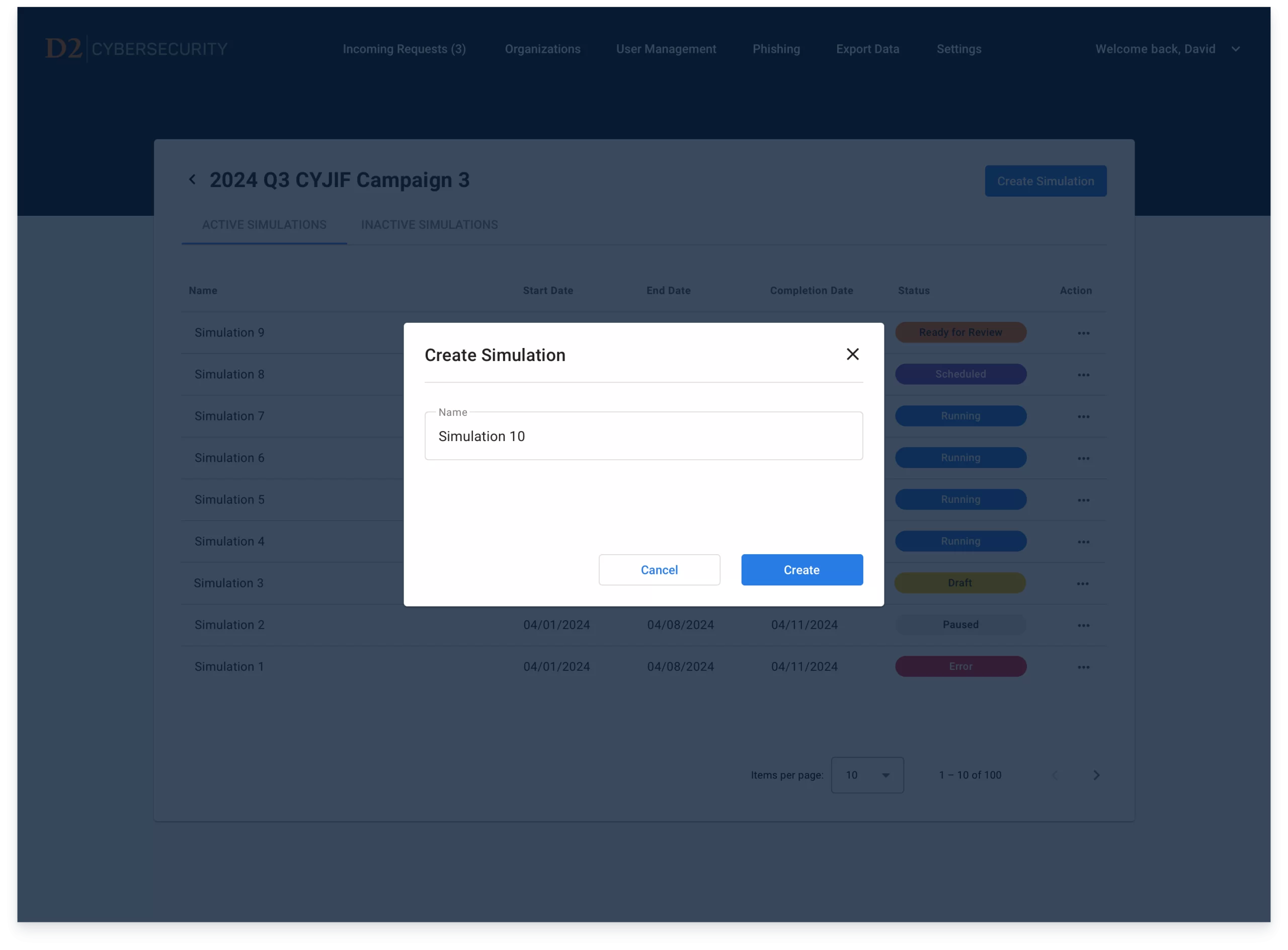
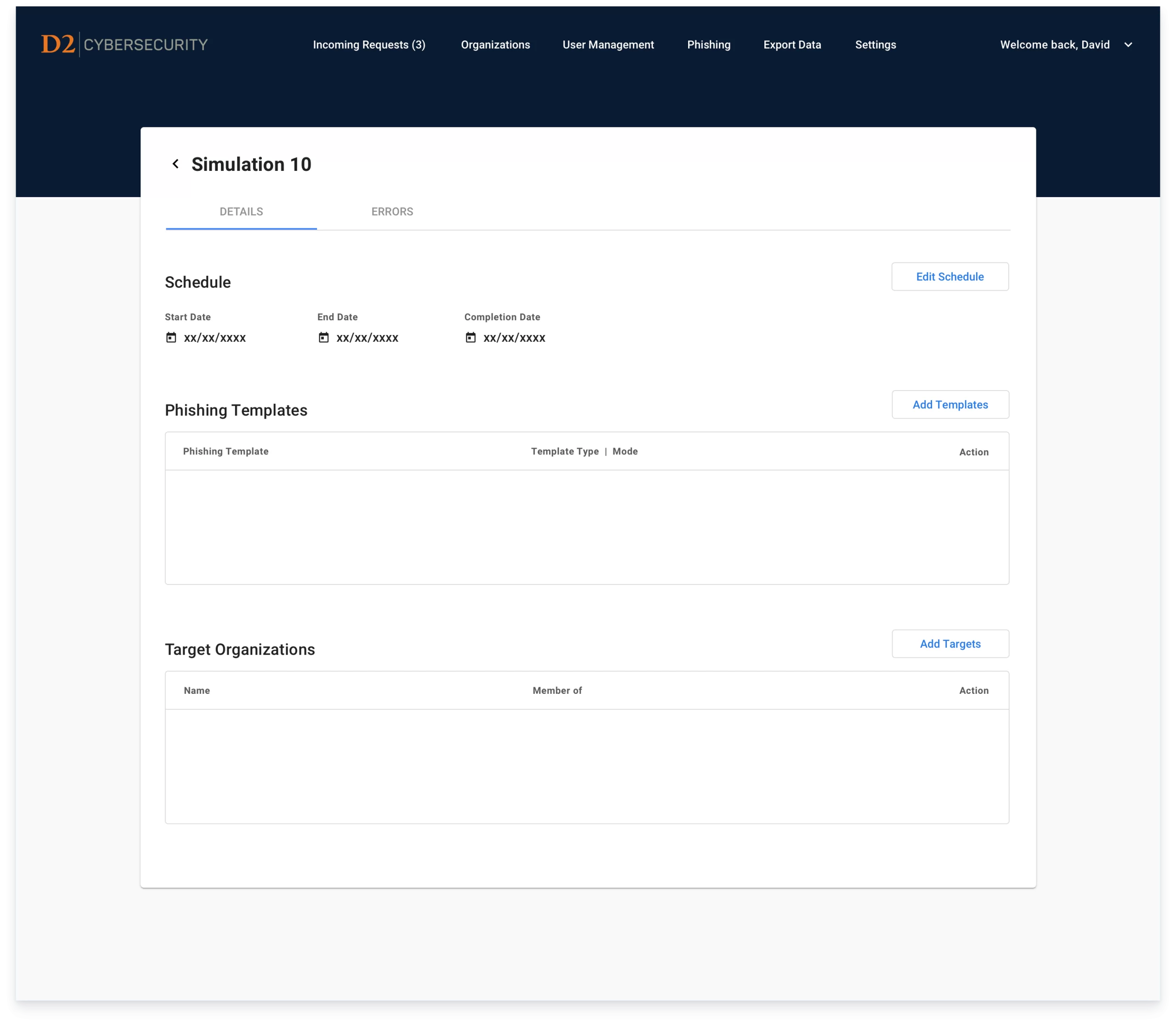
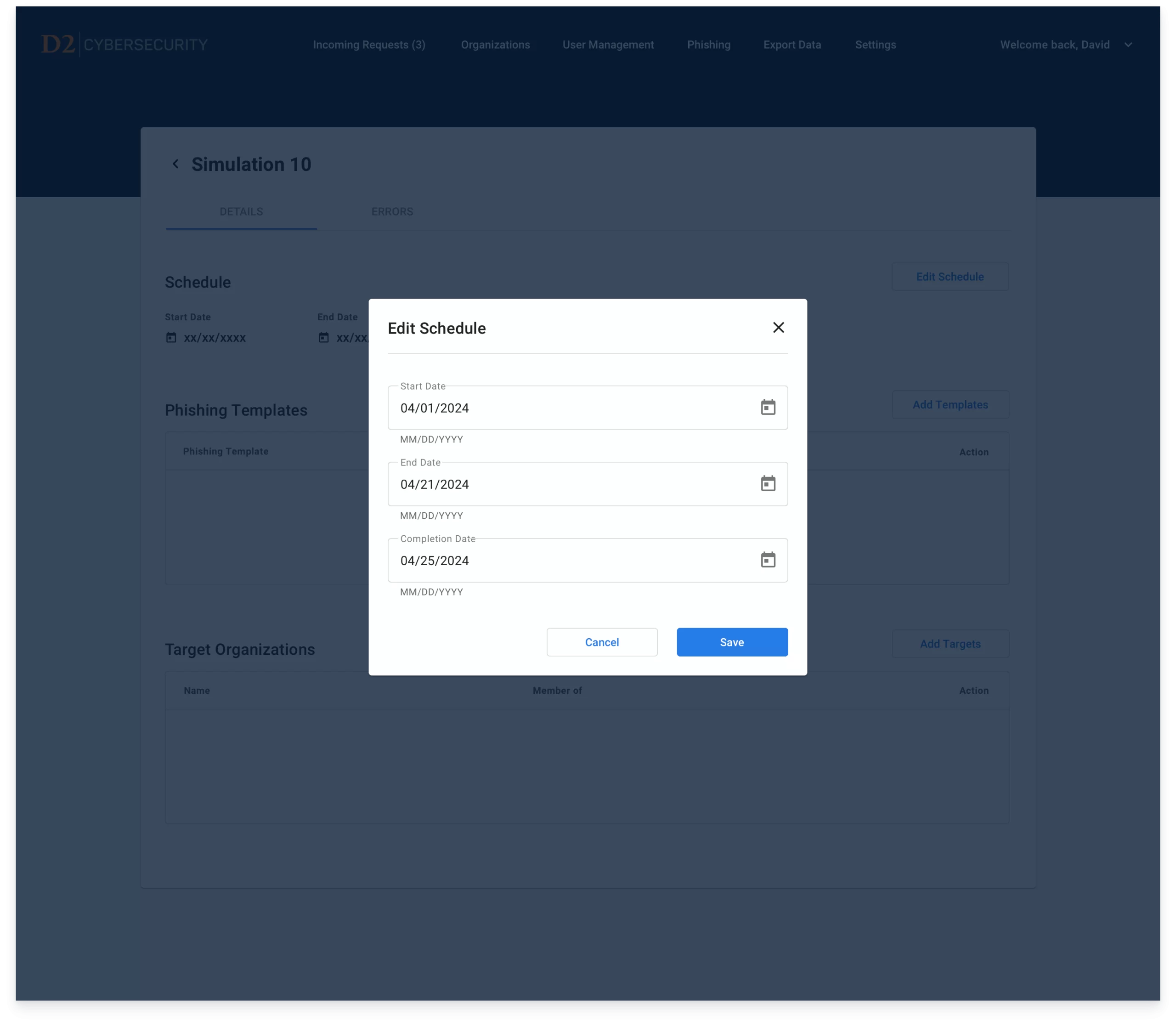
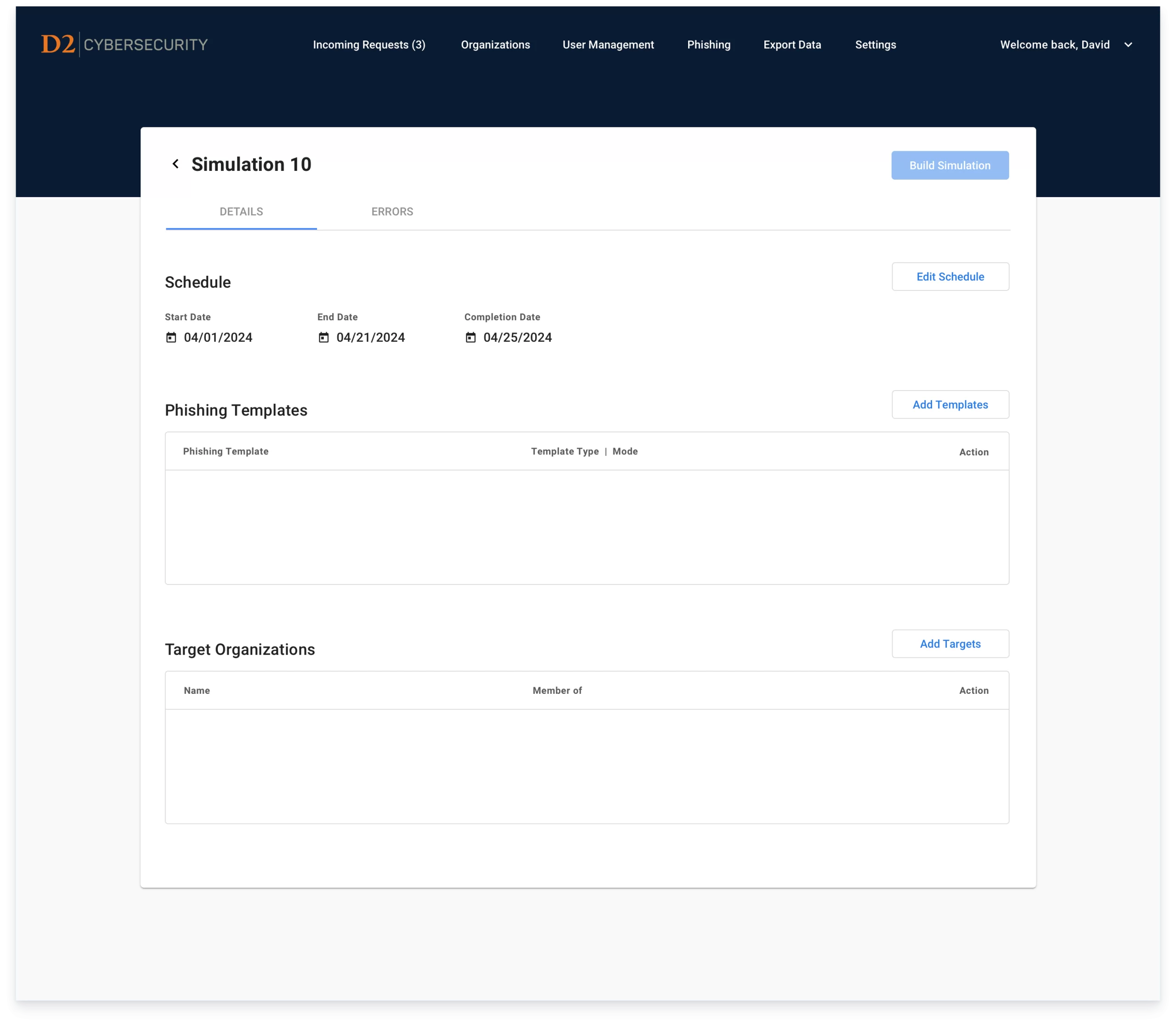
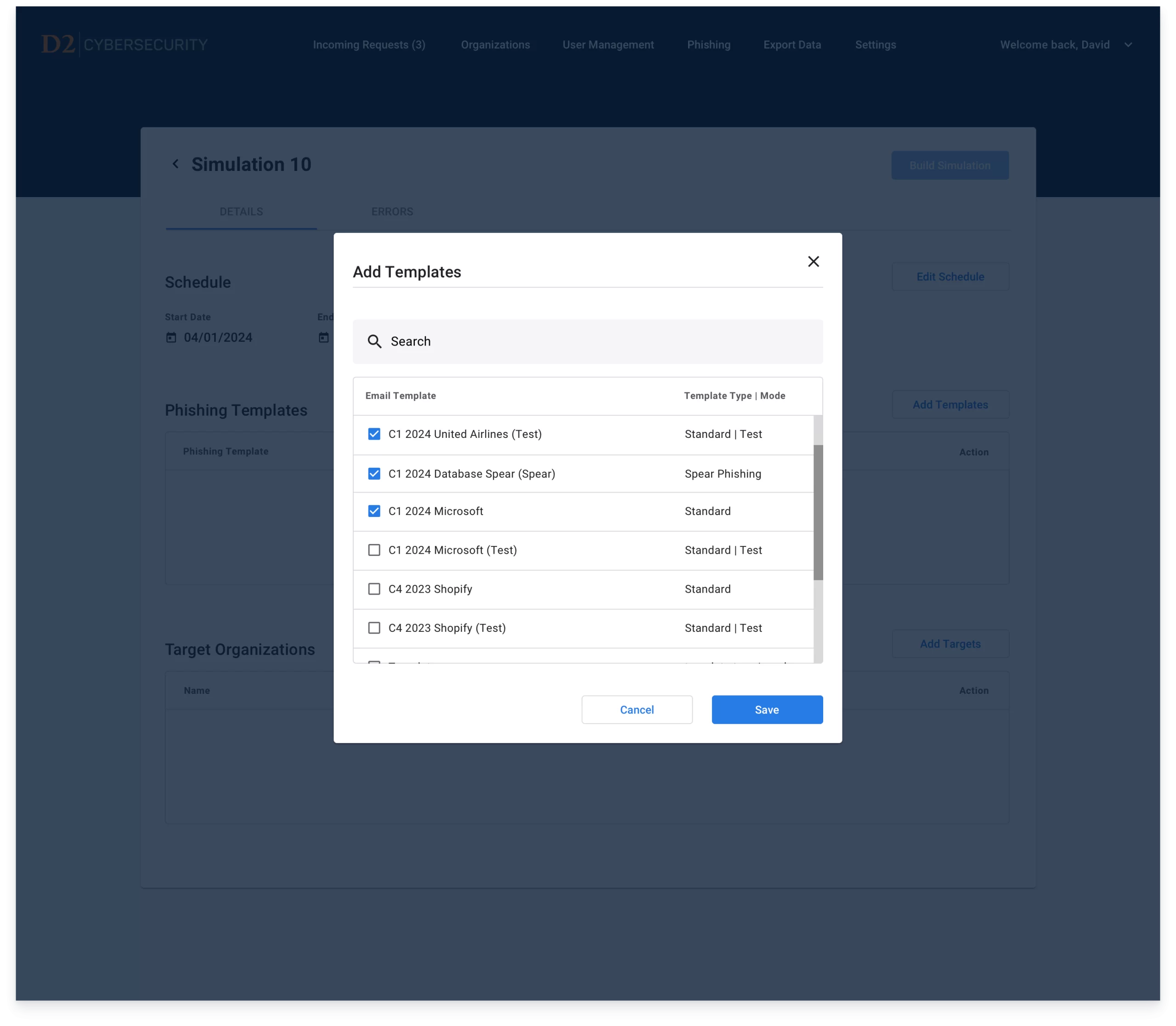
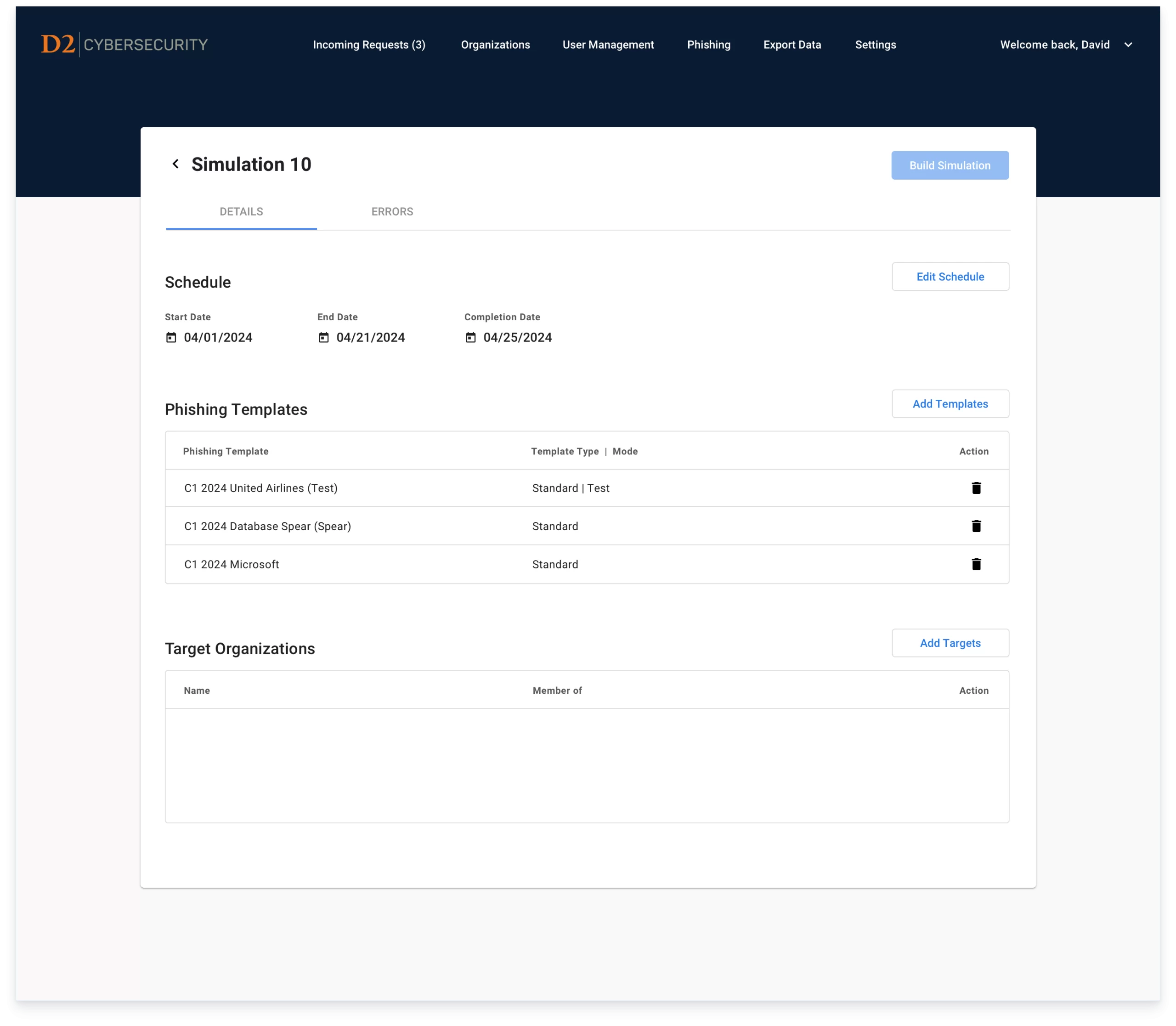
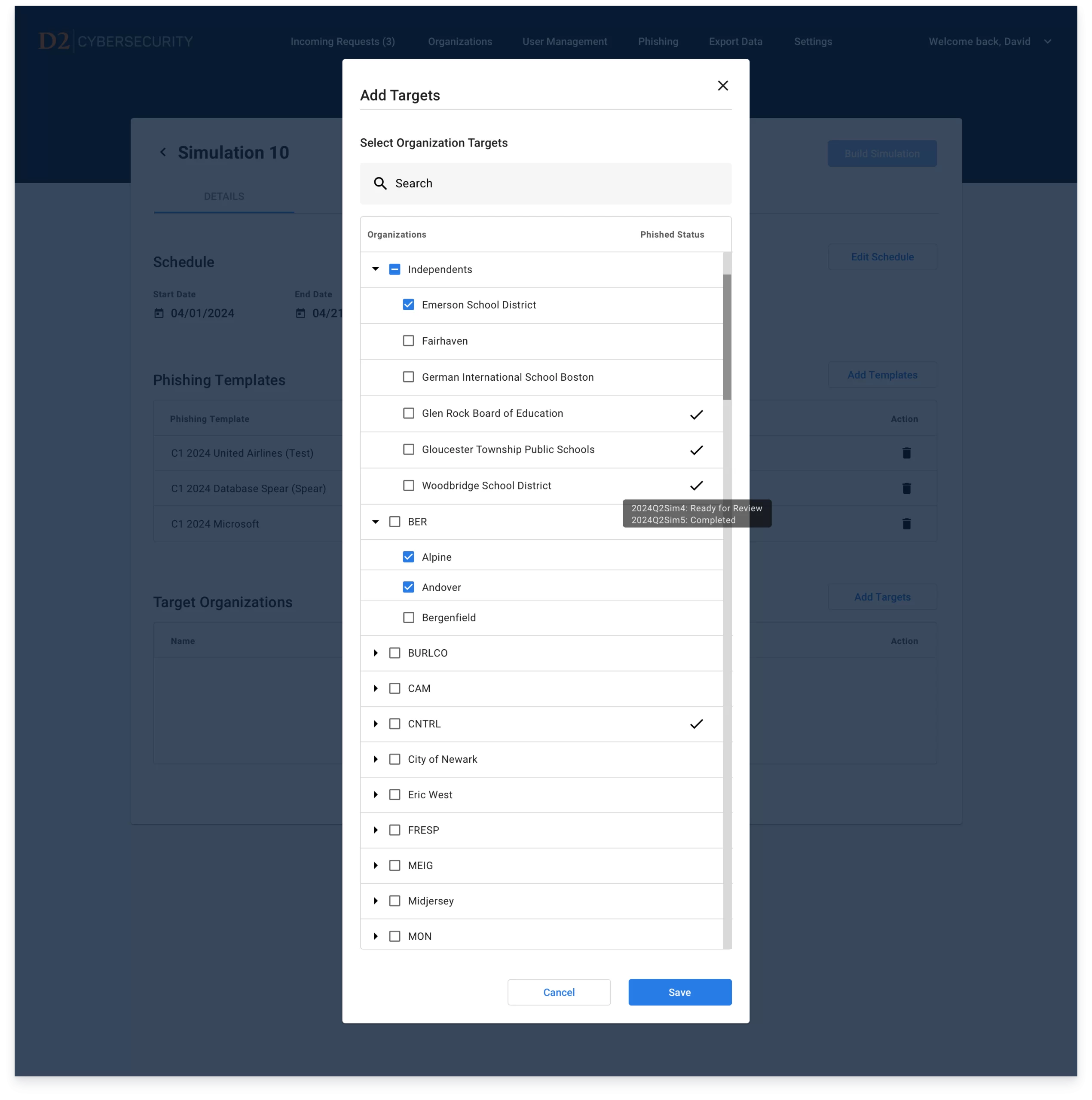
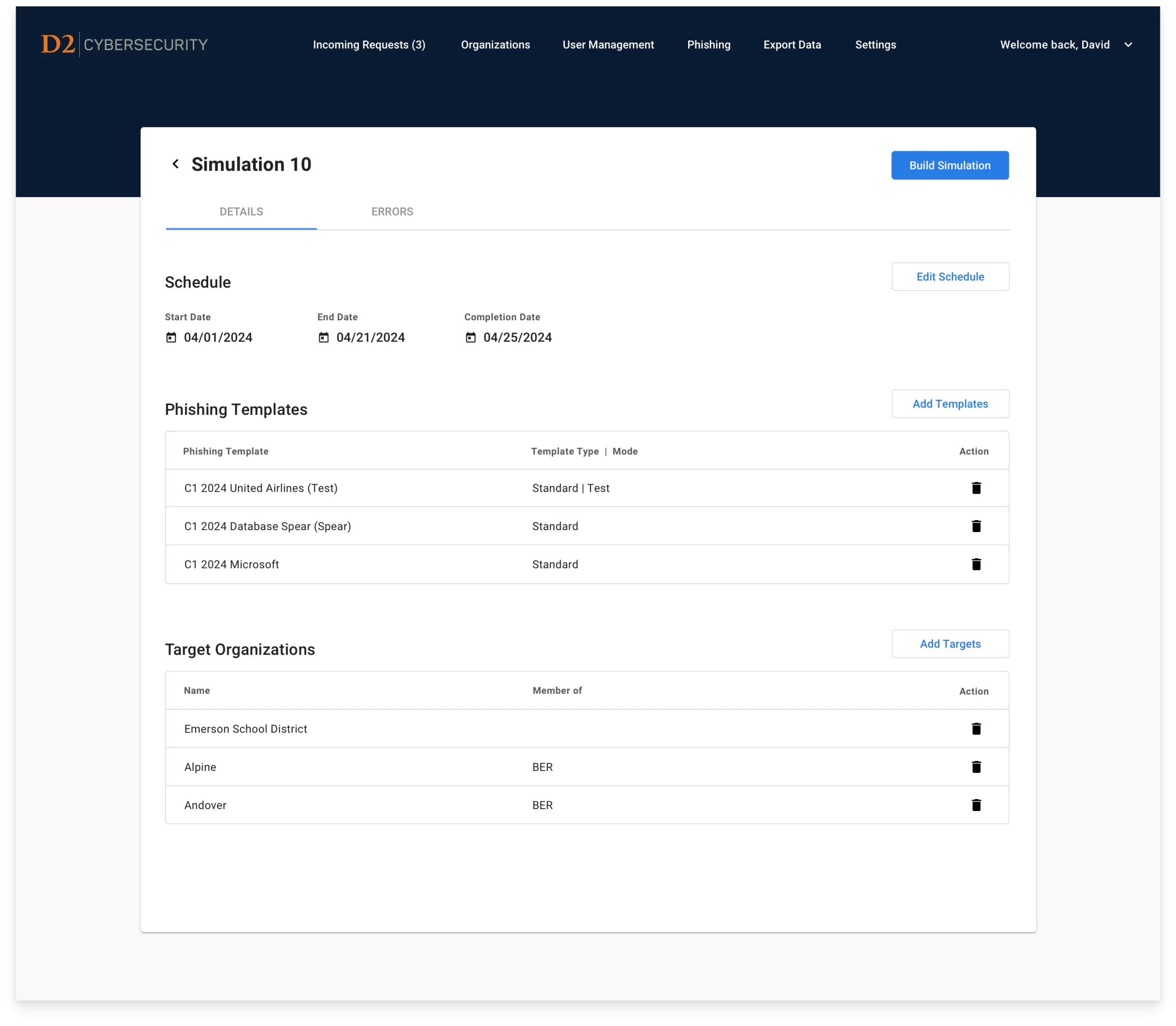
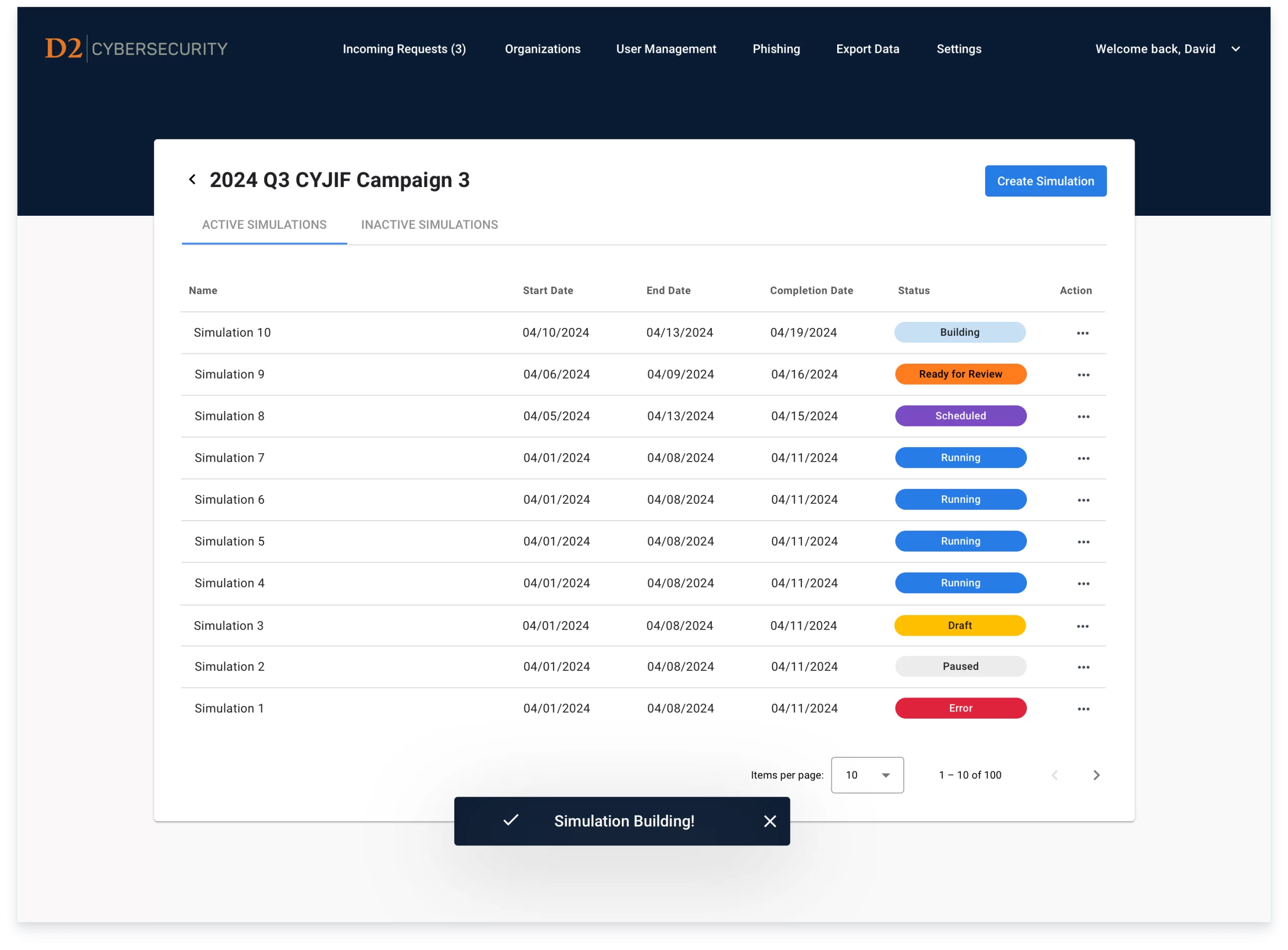
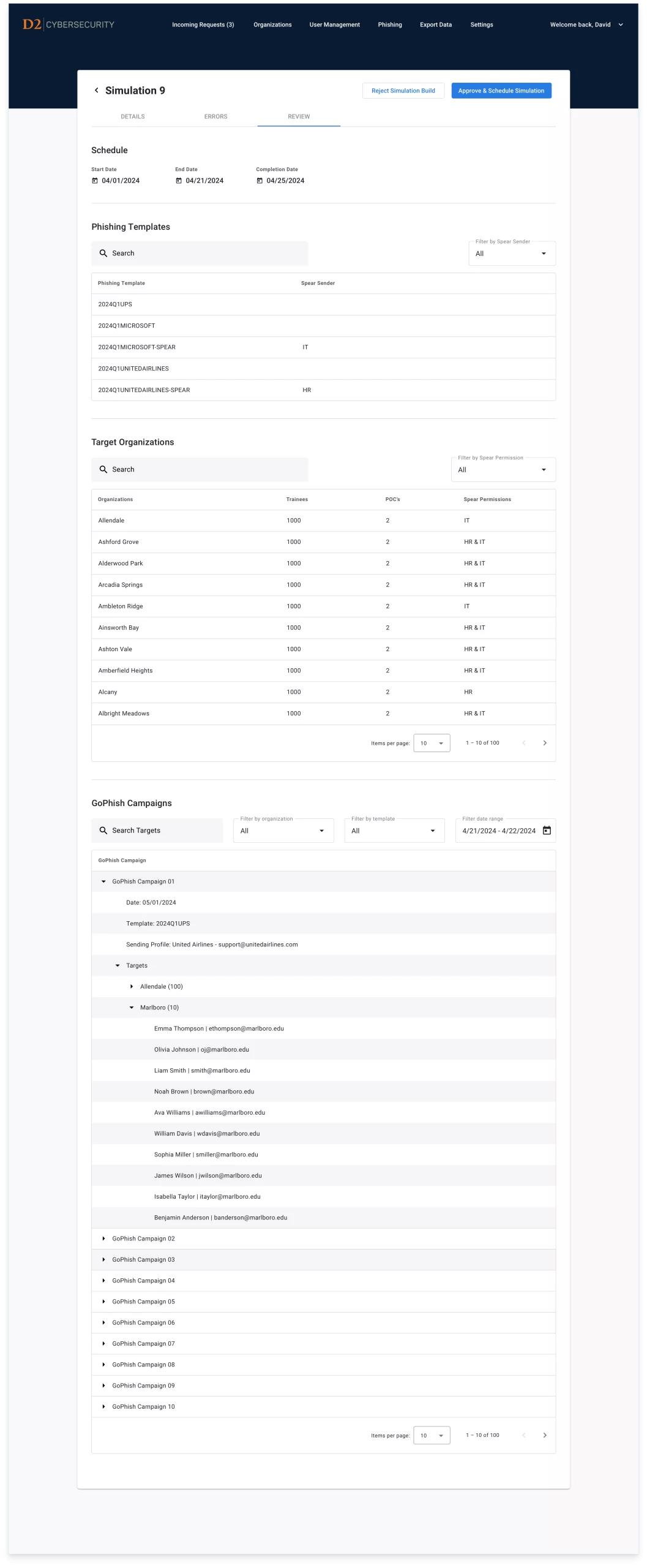
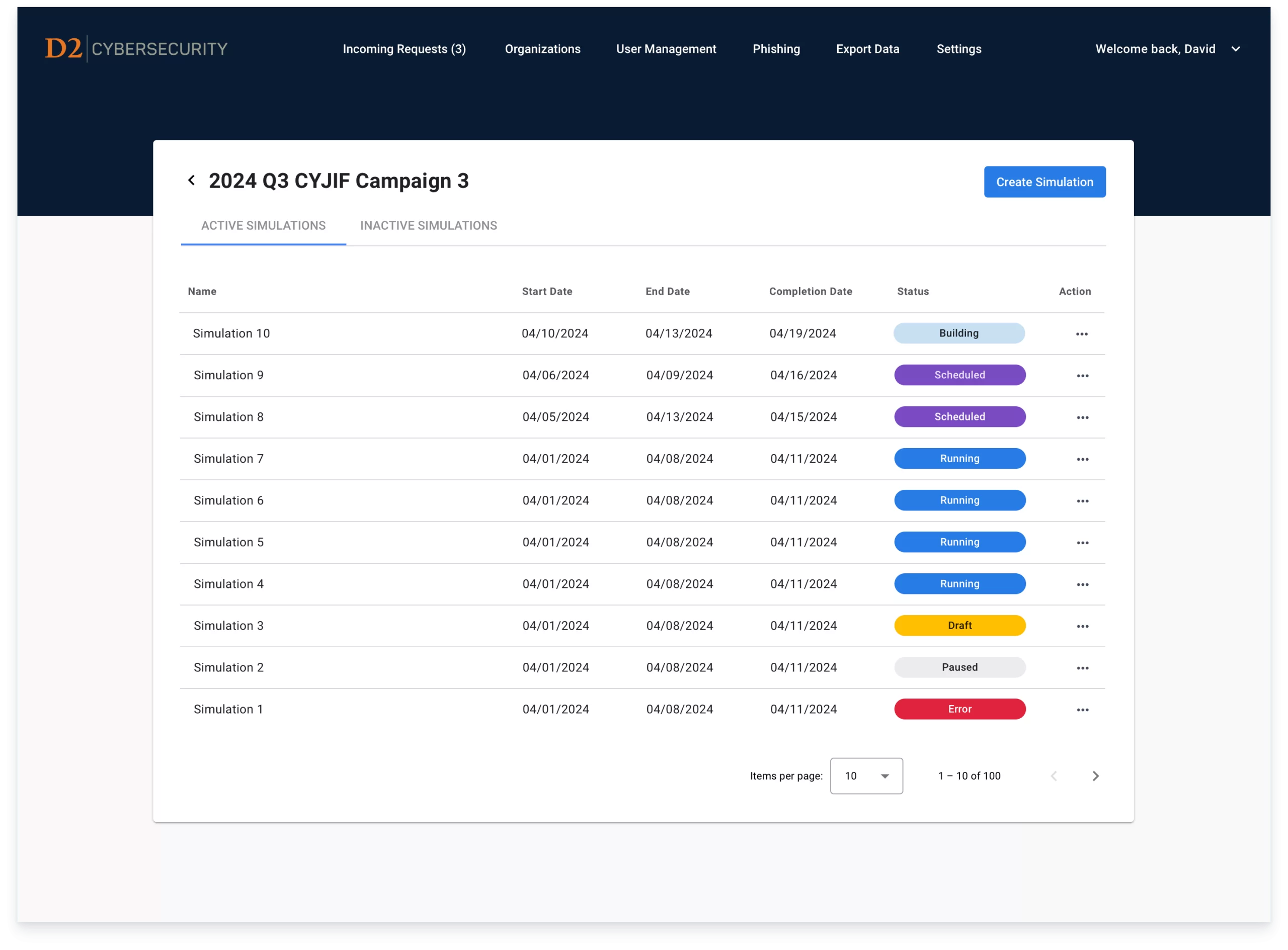
Task Alert Bar: Keeping clients on track
We created the Task Alert Bar to help clients stay on top of essential tasks during service renewals. When clients log into Insight, the bar appears, showing how many tasks are left (e.g., '1 of 7 completed') with a 'Show Me' button that opens a list of tasks in a clear, easy-to-navigate modal window. As tasks are completed, the bar and list update in real-time. The alert bar can be dismissed but pops up again at the next login to ensure nothing important gets missed.
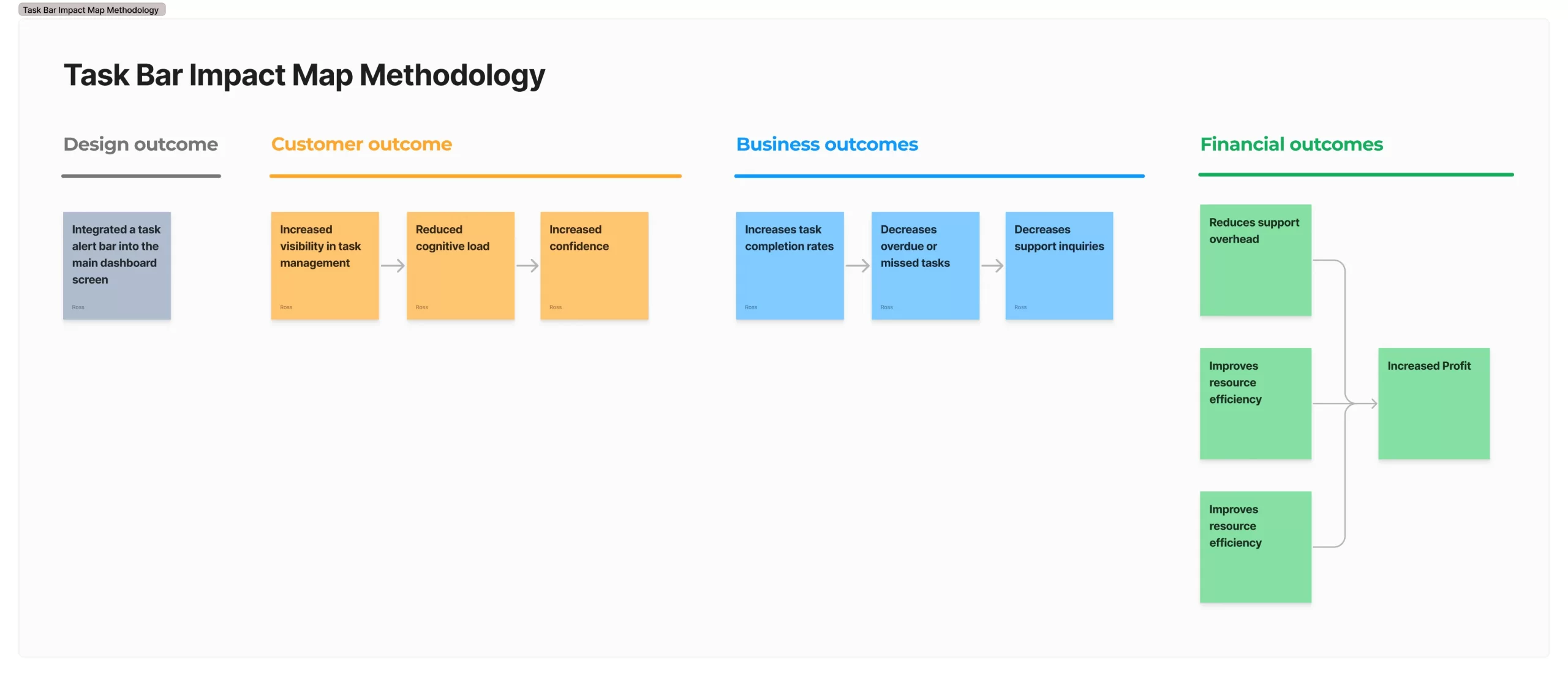
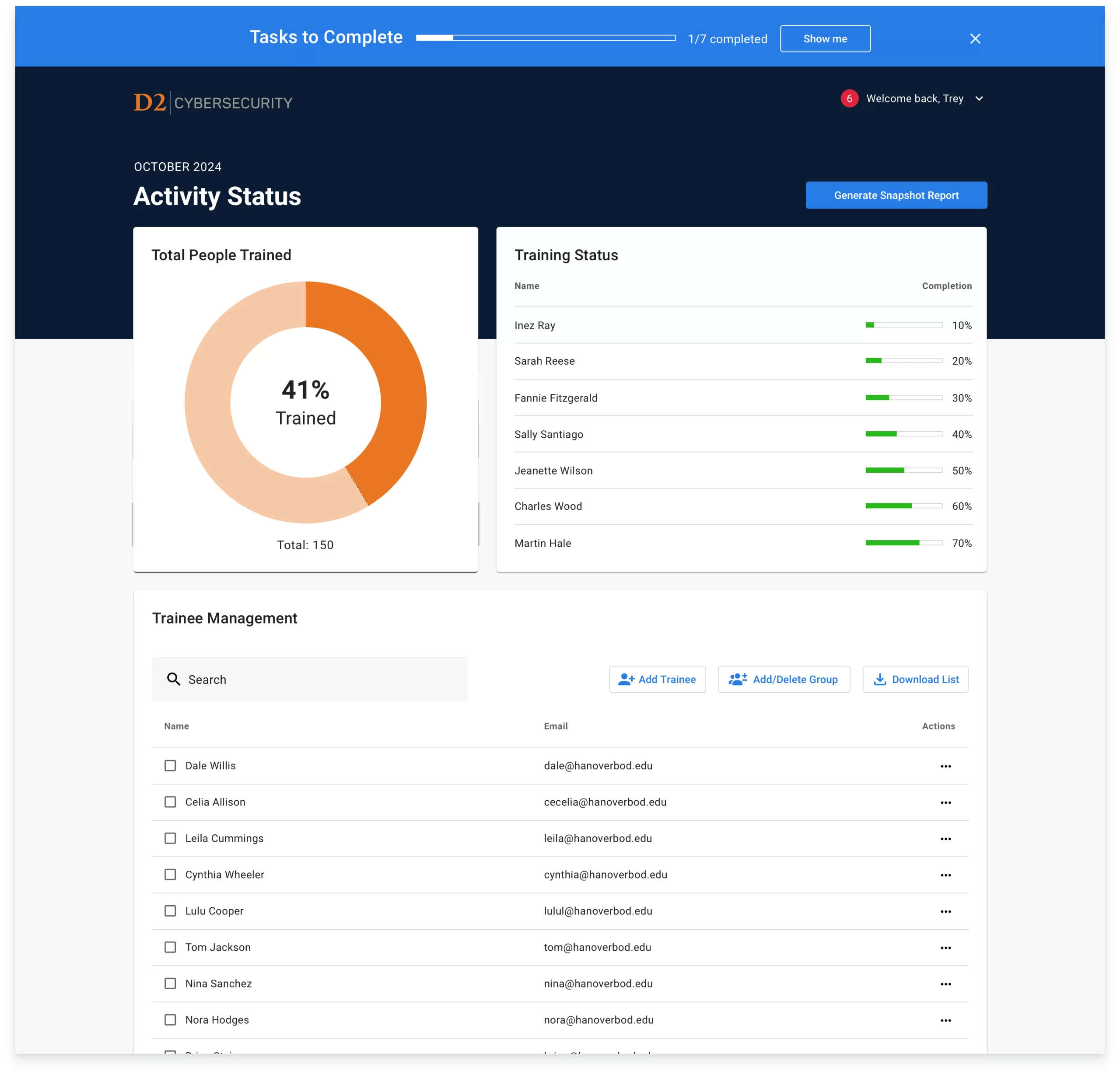
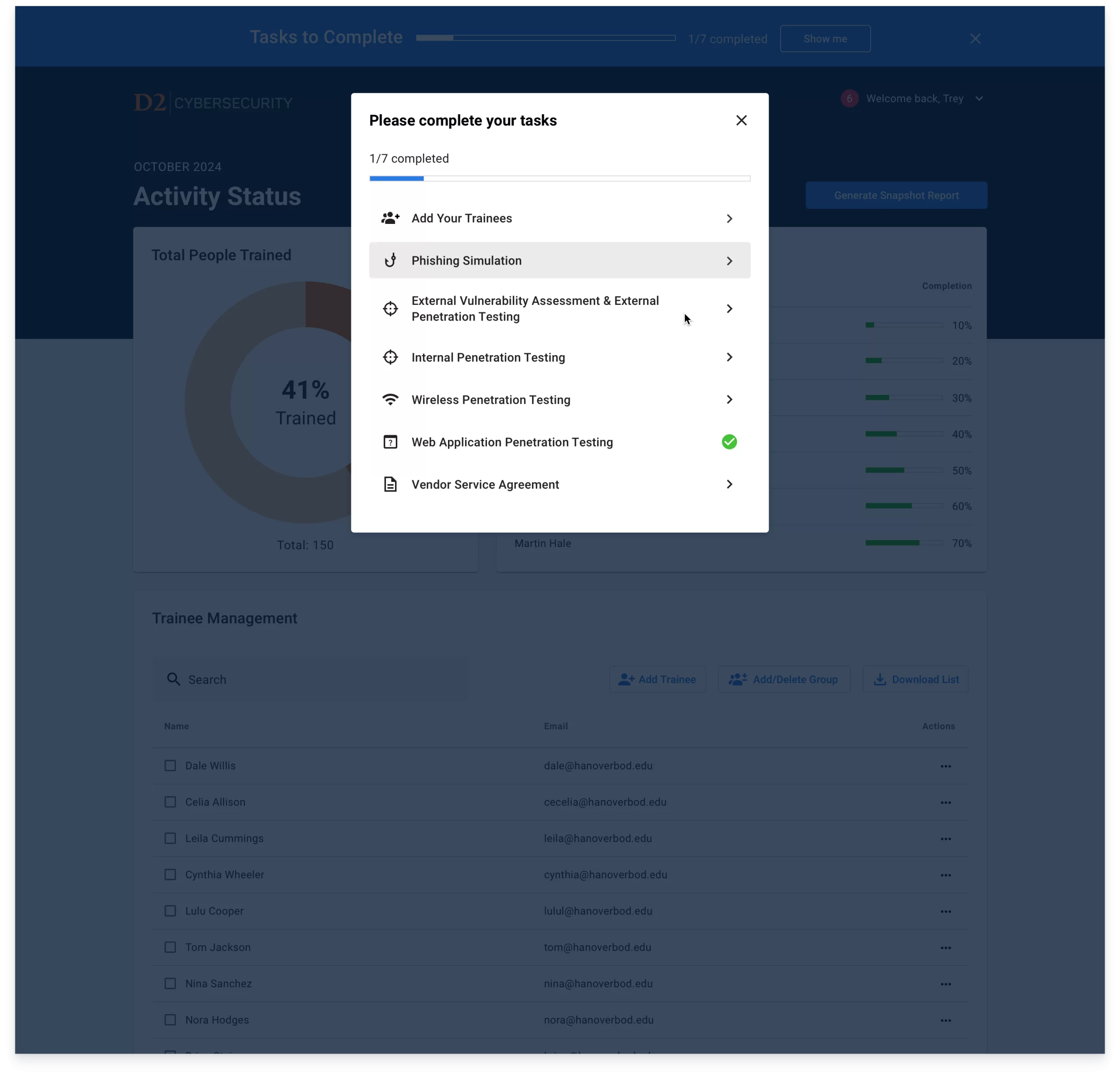
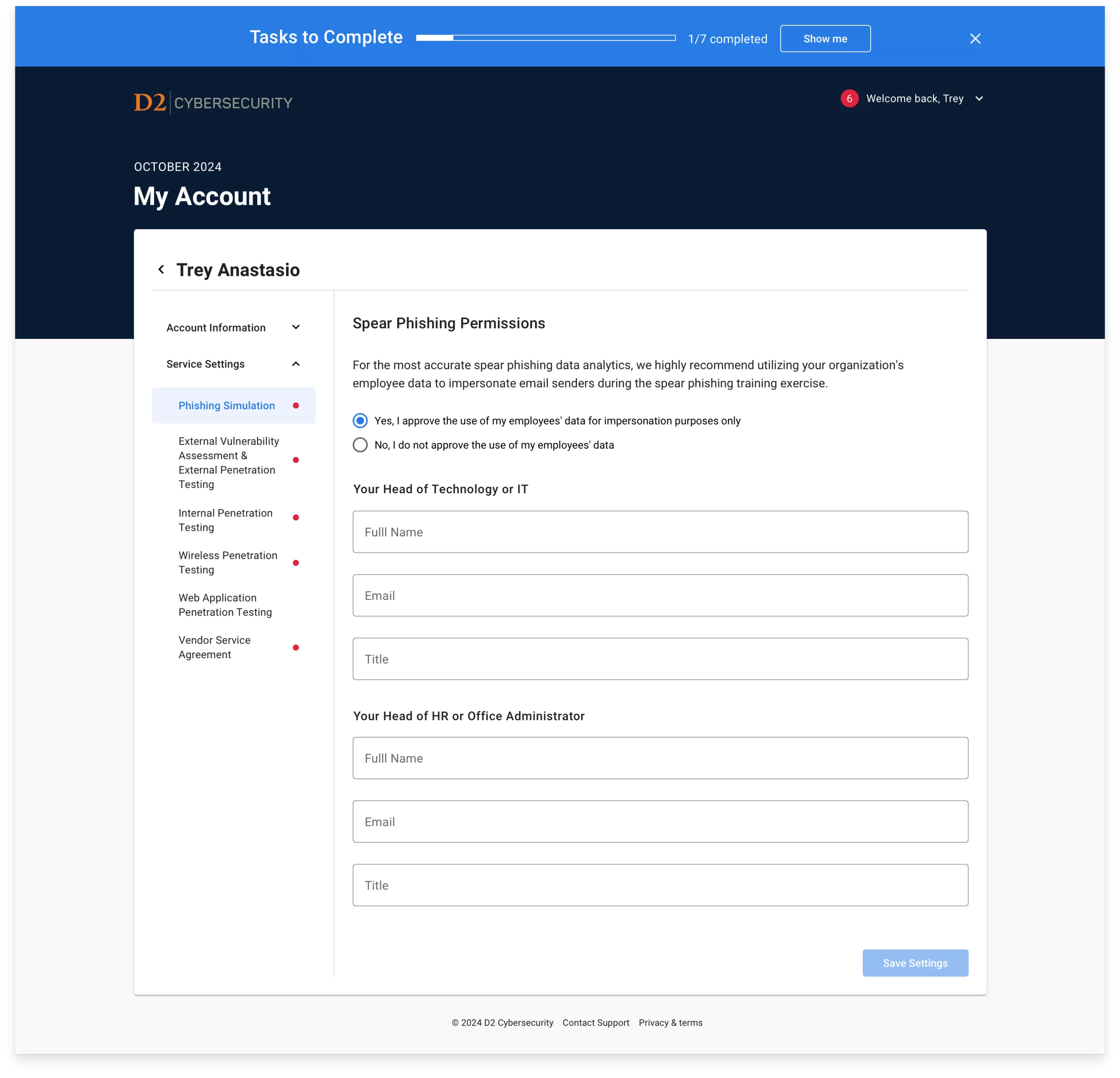
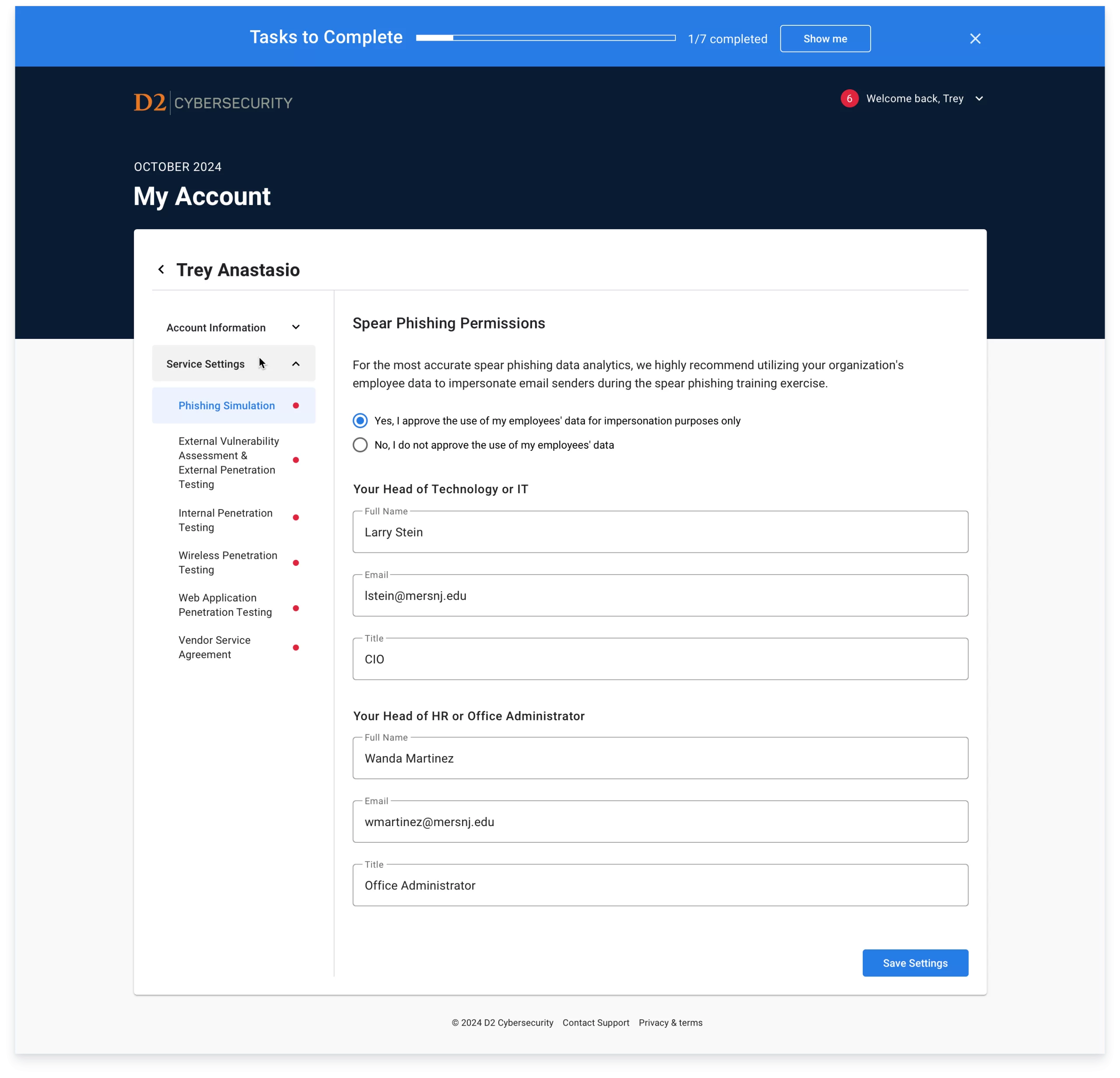
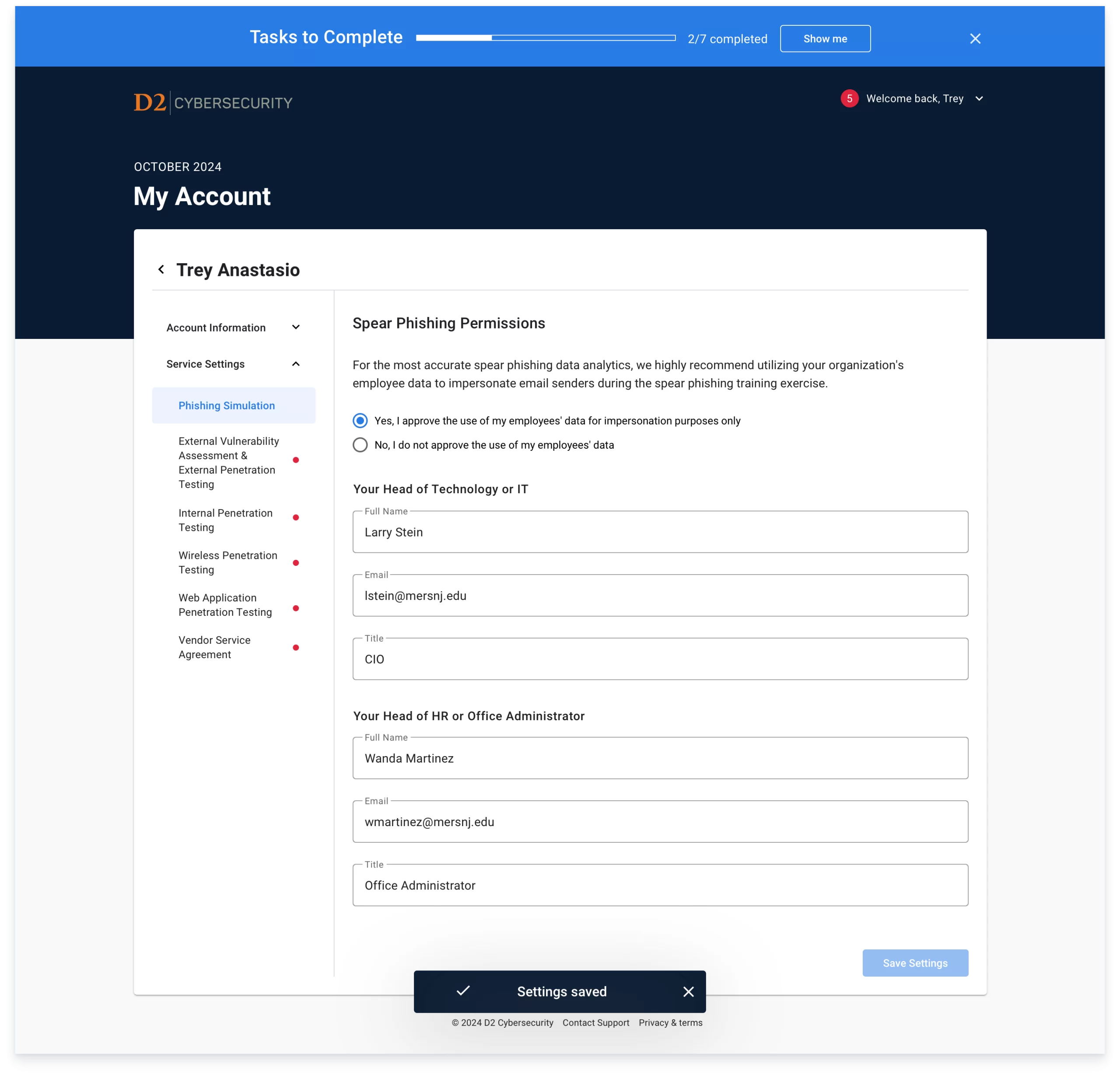
Branding the Insight Platform
Insight is a comprehensive dashboard portal designed to streamline group cybersecurity management. From tracking employee training progress to delivering on-demand reports, it empowers enterprise companies with the tools they need to monitor cybersecurity performance in real time. By simplifying complex processes, Insight helps organizations proactively address risks and achieve a higher level of security.
Insight Logo
The Insight symbol embodies simplicity and purpose. Inspired by the visual language of bar charts, it reflects Insight’s role in delivering data-driven clarity and progress tracking. This clean, timeless design captures the essence of Insight: a powerful tool for streamlining group management, monitoring cybersecurity progress in real time, and providing actionable reports at both group and individual levels. It’s a representation of Insight’s commitment to analysis, clarity, precision, and proactive cybersecurity management.


Selected Works

ButterfingerPromotional

DIFUI Design

D2 CybersecurityCorporate Digital Design

Insight Web AppUI Design & Systems Thinking

CSS Building ServicesWeb App & Admin Portal

Pepperidge Farm - Team XtremeBranding
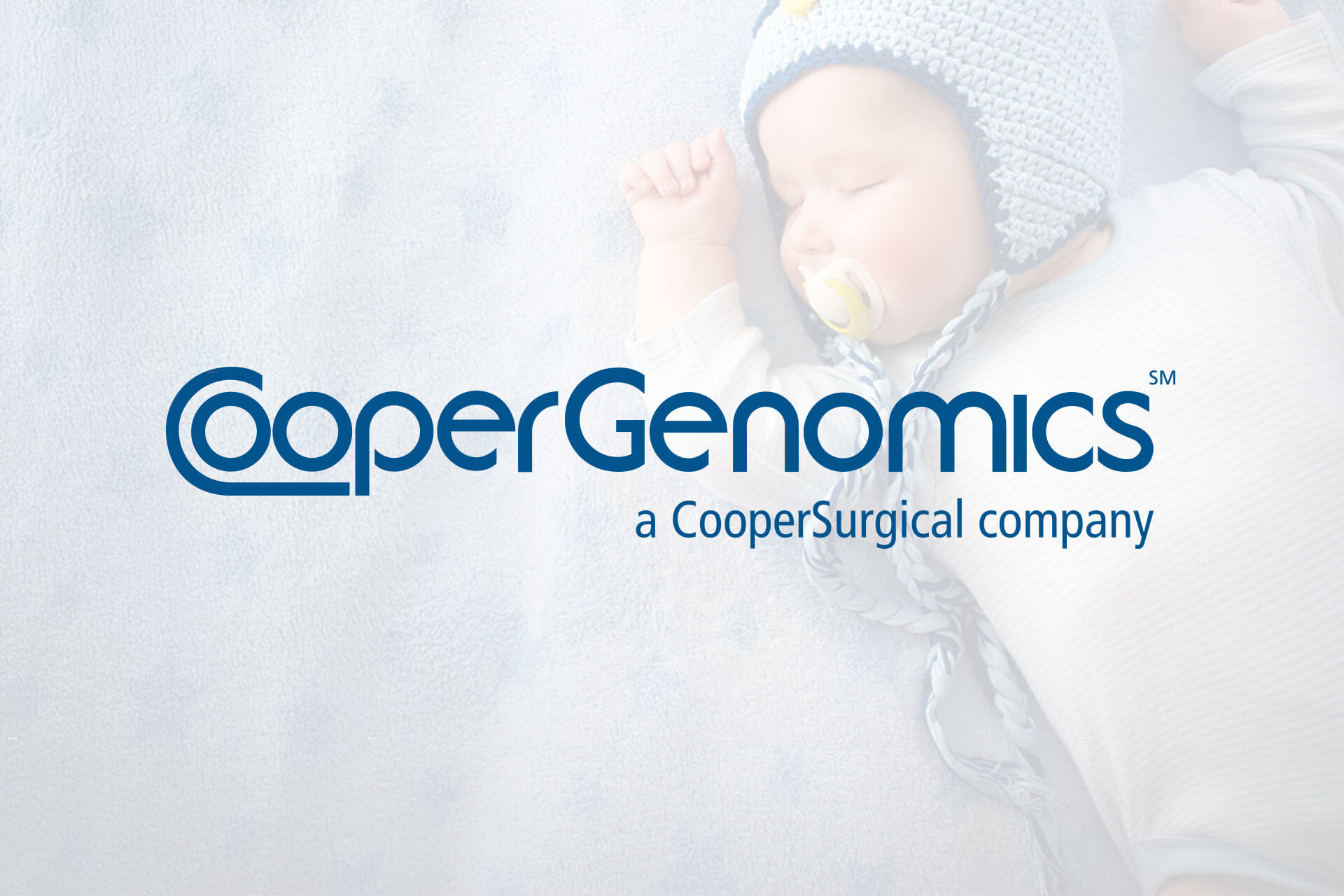
GenomicsCorporate Website Design

IEEE Try EngineeringCorporate Website Design

CooperSurgicalCorporate Website Design

SAFEBranding

QologyCorporate Website Design

D2CreativeAgency Website
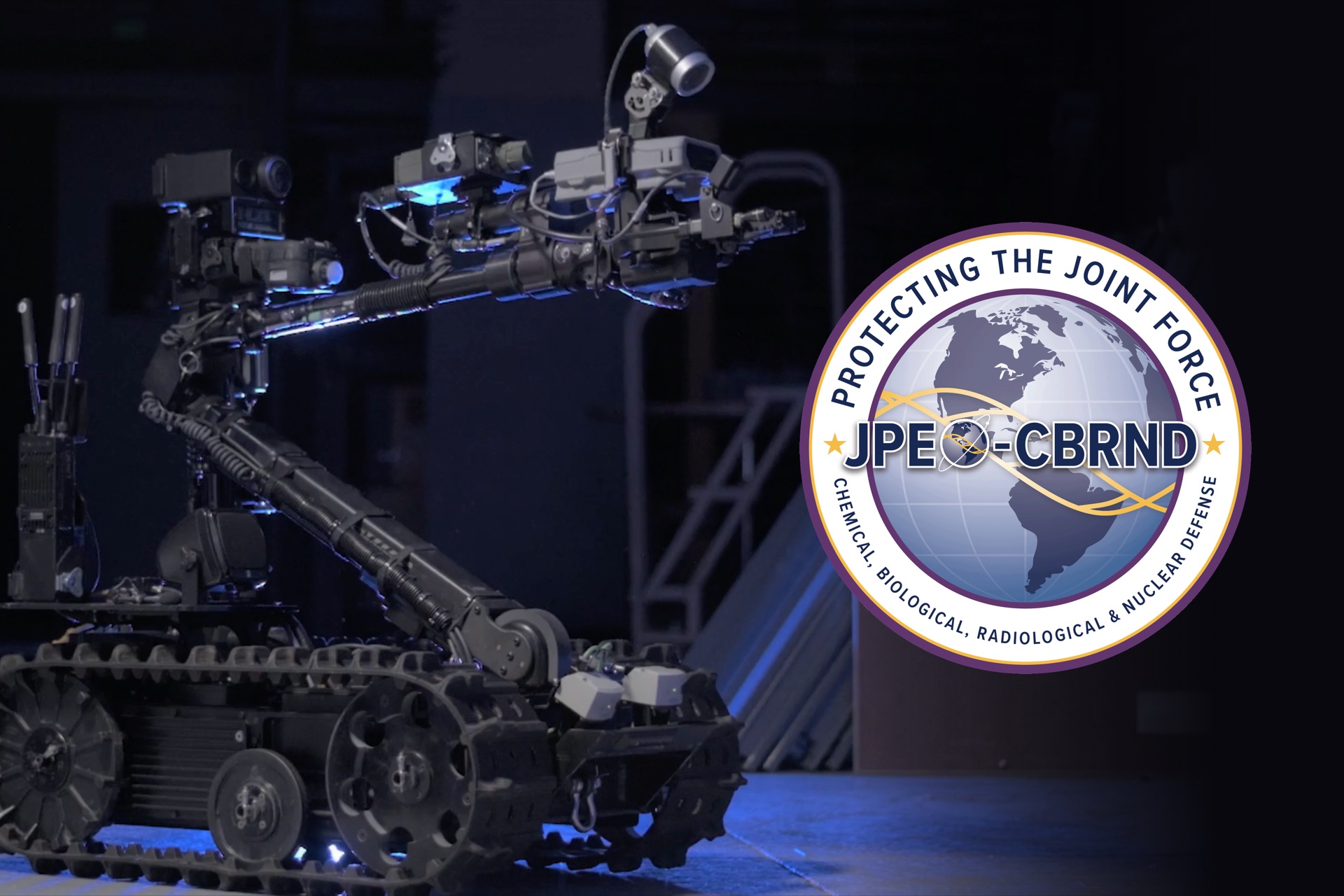
Interactive TrainingArt Direction & UI Design

Sagely HealthBranding
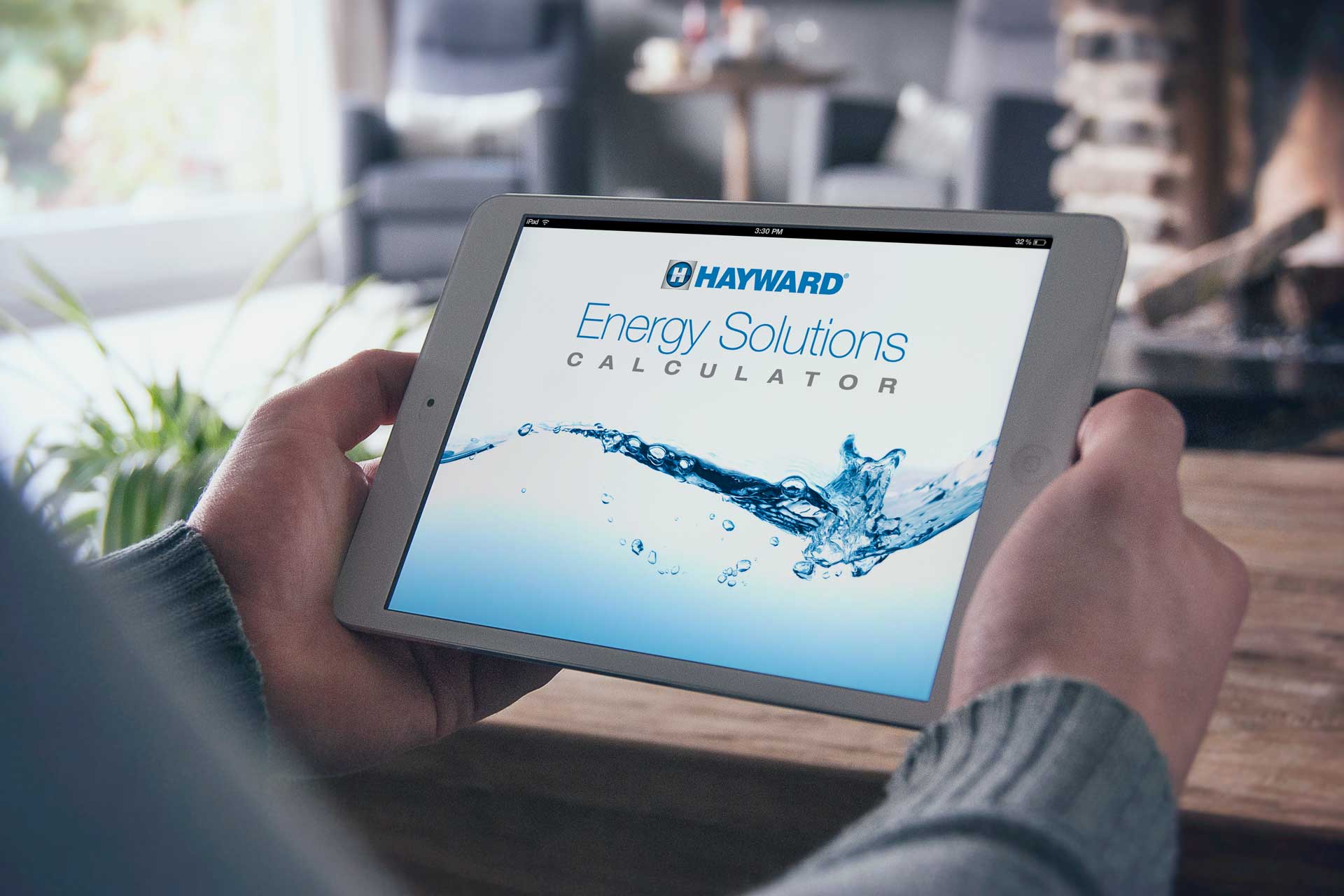
Hayward Energy AppInteractive
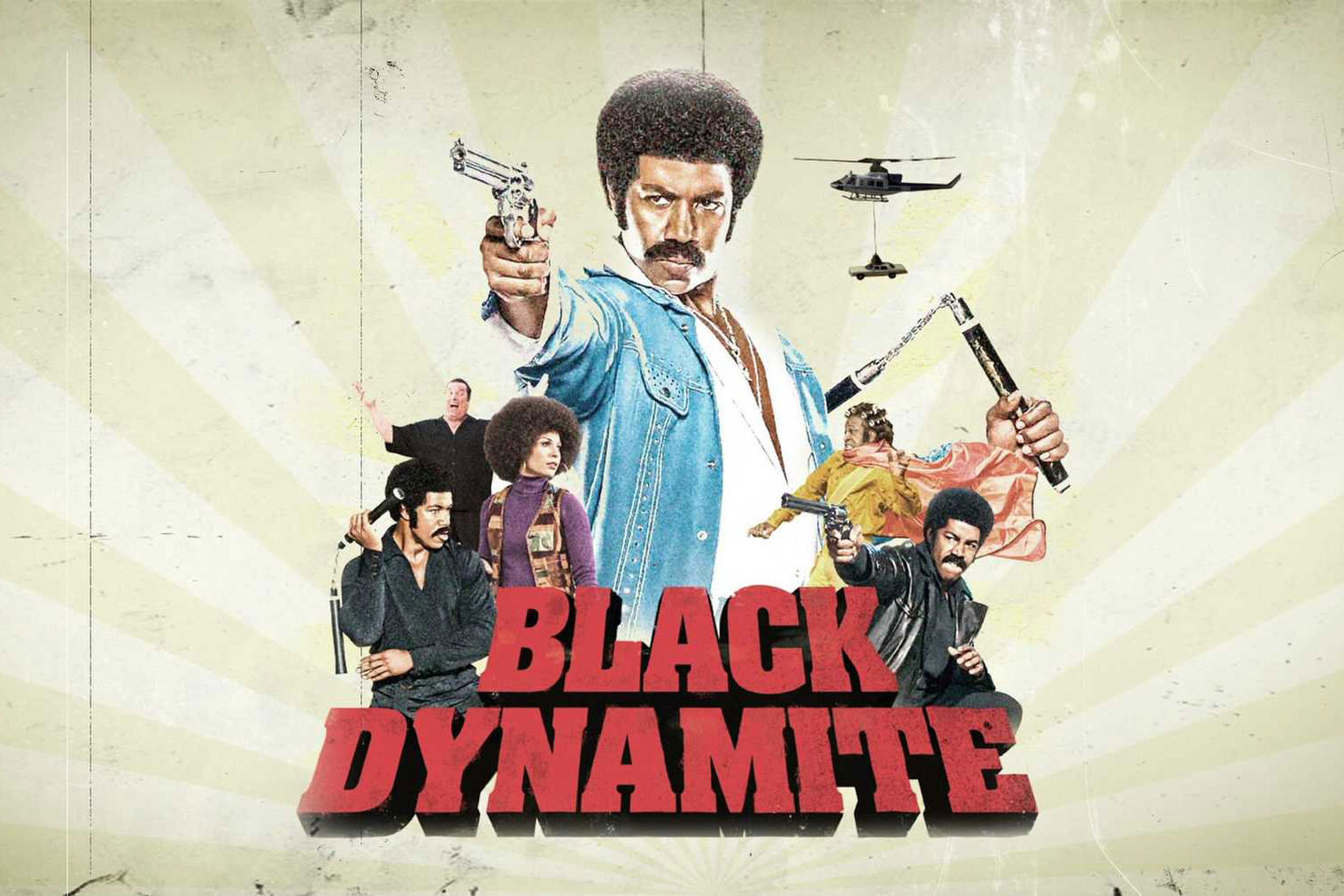
Black DynamiteBranding

Hayward DiagnosticsWeb App
© CreateConsume, LLC 2025